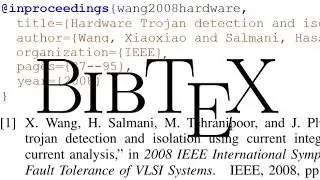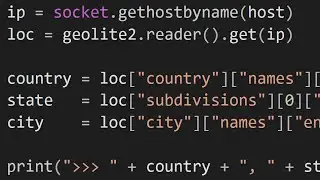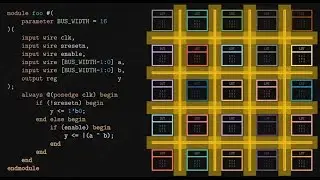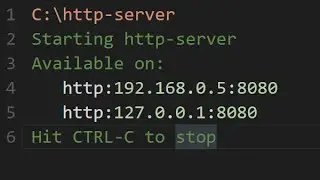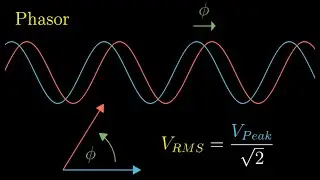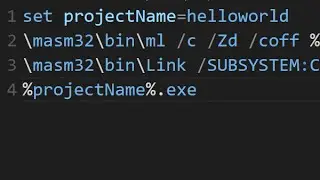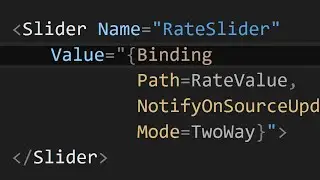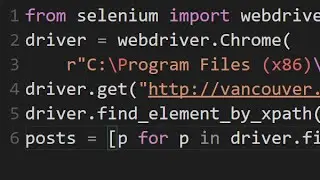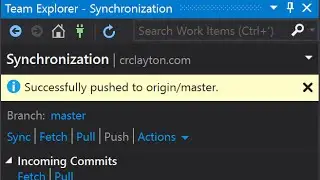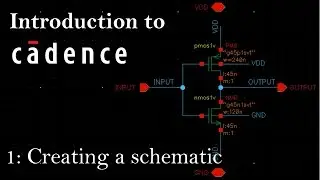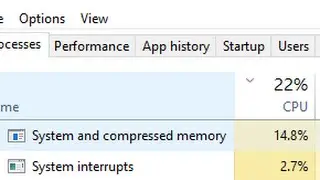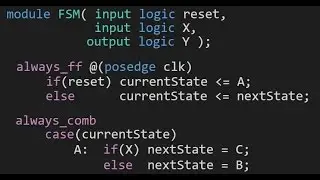How to Connect to and Modify a SQL Server Database with C# (WPF/LINQ)
In this video I show how to connect to and modify a SQL Server Database table through a WPF C# application.
I use SQL Server Express 2014 and Visual Studio Community Edition 2015 here, but I've used other versions in the past and its been the same.
C# Code:
using System.Windows;
namespace ExampleApplication
{
public partial class MainWindow : Window
{
ExampleLINQtoSQLClassDataContext dc = new ExampleLINQtoSQLClassDataContext(
Properties.Settings.Default.ExampleDatabaseConnectionString);
public MainWindow()
{
InitializeComponent();
if (dc.DatabaseExists()) ExampleDatagrid.ItemsSource = dc.NewTables;
}
private void SaveButton_Click(object sender, RoutedEventArgs e)
{
dc.SubmitChanges();
}
}
}
The XAML Code (replace the braces with angle-brackets, YouTube doesn't allow the angle brackets in the description):
{Window x:Class="ExampleApplication.MainWindow"
xmlns="http://schemas.microsoft.com/winfx/20..."
xmlns:x="http://schemas.microsoft.com/winfx/20..."
xmlns:d="http://schemas.microsoft.com/expressi..."
xmlns:mc="http://schemas.openxmlformats.org/mar..."
xmlns:local="clr-namespace:ExampleApplication"
mc:Ignorable="d"
Title="MainWindow" Height="350" Width="525"}
{Grid}
{DataGrid Name="ExampleDatagrid" Margin="0,0,0,33" }{/DataGrid}
{Button Name="SaveButton" Click="SaveButton_Click" Content="Save" Margin="0,286,0,0"}{/Button}
{/Grid}
{/Window}