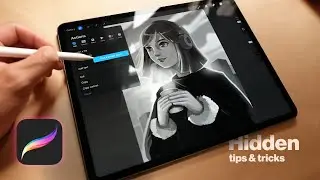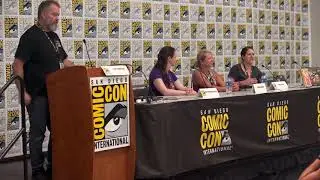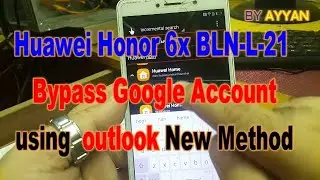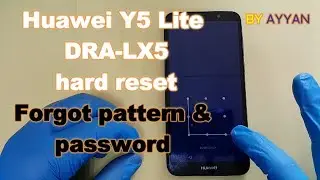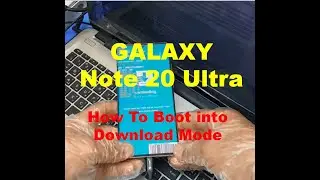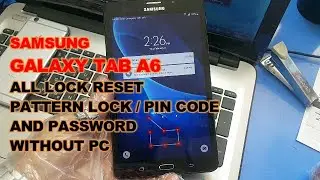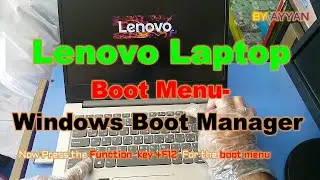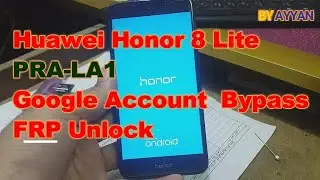How To Reset Samsung Galaxy S8 - Hard Reset and Soft Key Reset
Mobile Solution by ayyan
hi friend
In this video tutorial I will show you how to restore your Samsung Galaxy S8 G950F, S8+ G955F (Android 7.0) and NOTE 8 to factory settings from Android Recovery Mode using HARD RESET method. You can use this operation to fix issues like, freezing, running slow, to remove a file or virus or to clear the memory space or if you forget your security code, password, pattern or pin code. . .
This method also should work on this models:
Galaxy S8 FRP Google Account Unlock: • Samsung Galaxy S8 (SM-G950F) FRP Unlo...
My Youtube Channal: / @mobilesolutionbyayyan3387
Samsung SM-G950T T-Mobile
Samsung SM-G950A AT&T
Samsung SM-G950V Verizon
Samsung SM-G950P Sprint
Samsung SM-G950R4 Rogers, US Cellular
Samsung SM-G9500
Samsung SM-G950F International
Samsung SM-G950W8
Samsung SM-G950U Unlocked
You do this at your own risk! Make sure your phone battery is fully charged!
Better remove the SIM card and memory SD card from your phone before this operation!
If you reset or update your phone, all your data may be lost, so it's good to do a full backup before!