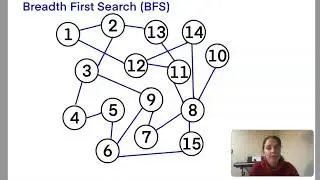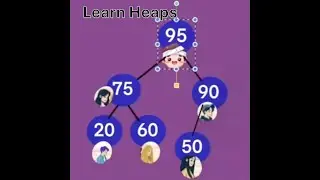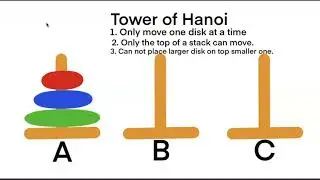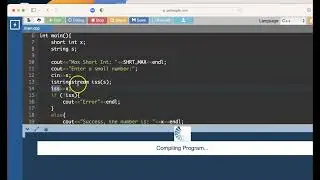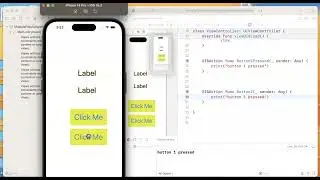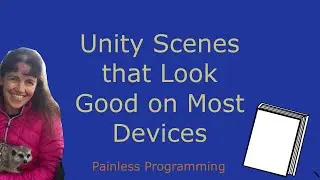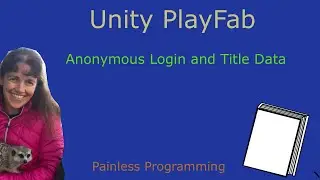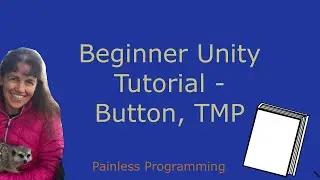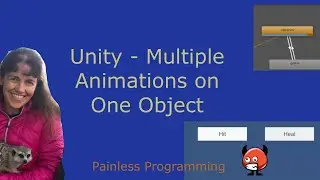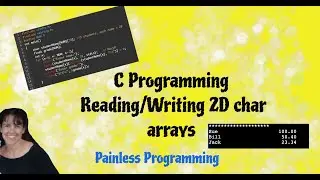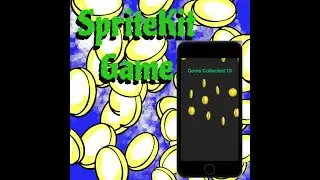Unity - Intro to Text, Button, and Script
Newer versions of Unity will have Text - TextMeshPro as an option in the pull down menu under UI. When adding this, there will be a few changes to the code shown in the video:
using TMPro; //at the top of the script
public TextMeshProUGUI myLabel; //the data type instead of Text
and when you do: myLabel.GetComponent, use TextMeshProUGUI in the angled brackets before ().text = "Times Clicked: " + number;
This example shows how to add a text and button component in Unity and attach a simple C# script.



![Thanos vs Thor | Avengers: Sonsuzluk Savaşı (2018) | Türkçe Dublaj [1080p]](https://images.videosashka.com/watch/agVfb0KyT00)