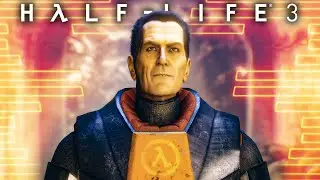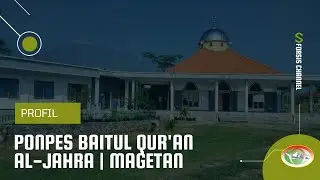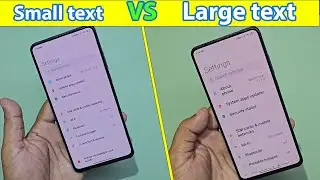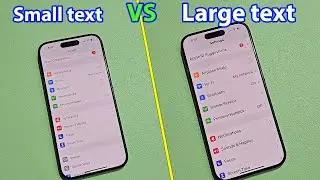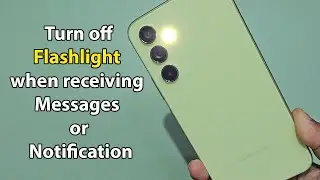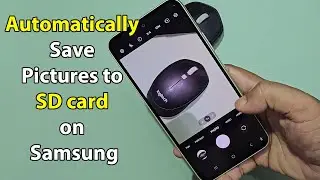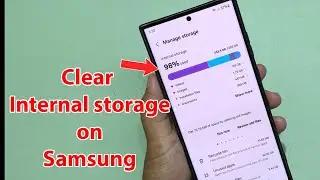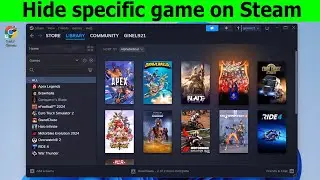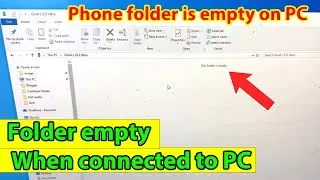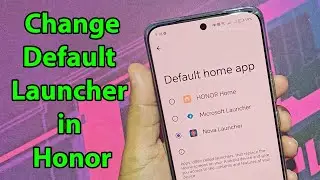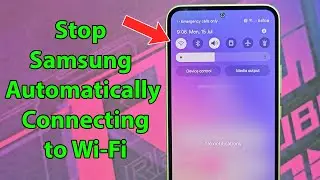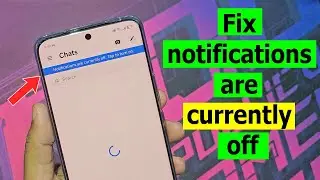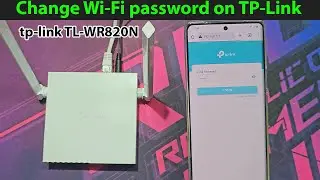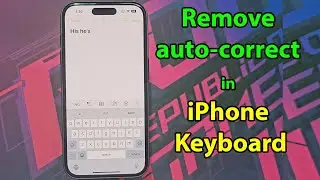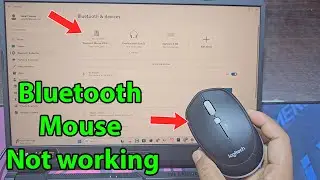How to remove kaspersky antivirus from windows 10
In this video, I will show how to uninstall Kaspersky antivirus from Windows 10. I will show 2 method to uninstall Kaspersky antivirus
Let's see how to remove Kaspersky antivirus from Windows 10
1st methods, Now go to the control panel to uninstall Kaspersky antivirus, this is the default method to uninstall any other application for Windows
now select the Kaspersky antivirus from the list and click to uninstall
Then select the Kaspersky secure connection from the list and click to uninstall . Then select Kaspersky Password management and click to uninstall. Everything is done and you have to restart your computer at this time. If this method does not work for your computer, you can go to the next method. 2nd method, Now go to any browser and find out the Kaspersky removal tool through the Google search And finally, download kavrremover tool. Kaspersky removal tool Is downloading, After downloaded Kaspersky removal tool just open and install the application, Now type the code number in the box to remove Kaspersky antivirus from Windows 10, Finally, Kaspersky antivirus remove,now you have to restart your PC
thanks for watching if you really like my video please subscribe my channel
..............
Follow me
Facebook: / itmagicsbd
Facebook Group: / 411530109484518
......................................................................