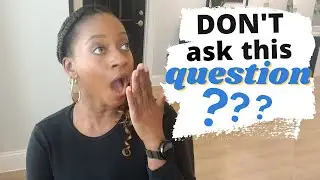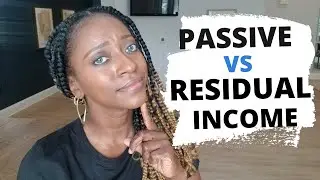Simple Wavy Text Tutorial Using Canva Graphic Tool | Wavy Text Effect Tutorial | Text Effects Canva
Try this simple wavy text tutorial using canva graphic tool. This is my favorite design tool that I use for all of my graphics. Lately I have been creating a lot of canva tutorials teaching you how to use this awesome tool. And I want to share more with you. So, today I created a wavy text effect tutorial.
☆★Get Canva FREE for 30 Days ► partner.canva.com/RyKmnX
Chances are you are on this video because you want to learn how to create wavy text in canva. Well, that's what this video is all about.
Since I create a lot of graphics for my blog and YouTube I love trying new things with my graphics and so I thought about how to add text effects in Canva. There are so many things you can do with text. You can create gradient text for example.
☆★My Favorite Canva Tutorials ► • Canva Graphic Design Tutorials
I created a video showing how to create gradients using letters.
In this canva text effects video, I kept it simple and to straight to this point. You don't need Cana Pro for this. Let's get started!!
How to create wavy text in Canva??? Simple!!
1. Find the text you want and apply it
2. Go to cava effects tab
3. Apply curved text and adjust.
Checkout this canva text effects video for more details. Just remember you can do a lot of things with text effects. Canva has so many options that you will never run out of I deas.
☆★Canva for Beginners Tutorials ► • Canva Graphic Design Tutorials
You are in the right place if you want to learn about canva designs.
If this video has helped you out let me know in the comment section below if you have used Canva graphic design tool for home or business.
💎💎 Holla @ me on Social Media💎💎
Instagram / kiowkatamil
#canva
#tutorial
#designwithcanva
My name is Kiowka Tamil and my goal is to help inspiring entrepreneurs to grow their business online. If you want to get more Canva tutorial then check the link at the top of this page to learn more. I hope you enjoy the video and don't forget to like and subscribe to my channel.

![[FREE] ЛИРИЧНЫЙ БИТ ДЛЯ РЭПА 2023 ФРИСТАЙЛ БИТ](https://images.videosashka.com/watch/RcuUVj1sTkU)



![[Doesn'tWork] ДОСТУП К BROFIST.IO 2 В 2020 ГОДУ?! | АБСОЛЮТНО БЕСПЛАТНО](https://images.videosashka.com/watch/uOMx5R8engg)