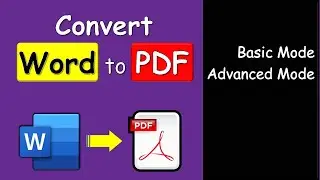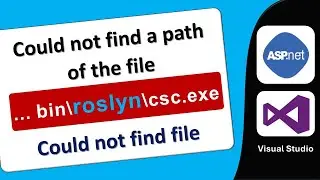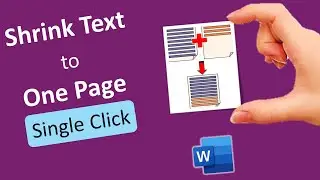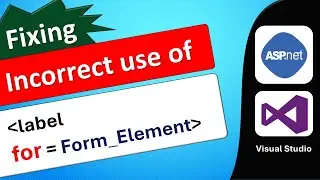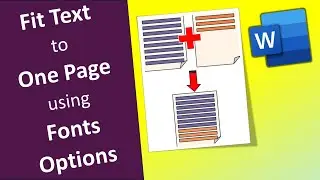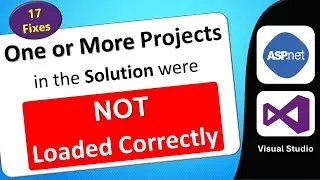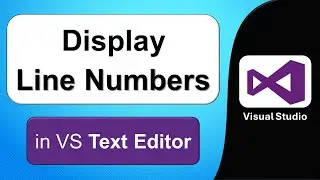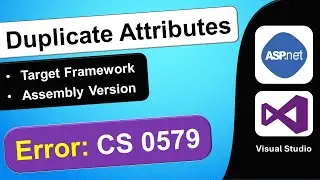How to Automatically Add Borders to Cells without using Formulas in MS Excel
@SajawalKhanJadoon
Greetings! Today we will learn how to automatically add borders to Cells without using formulas in Microsoft Excel. Usually, we have to apply borders manually on the selected cells. Or, if the cells are formatted as a table, they will adapt accordingly.
Thankfully, there is an automatic way to apply borders to the cells in MS Excel. You can quickly put borders on the filled cells in MS Excel by applying conditional formatting rules. We'll show you a smart Excel trick that allows you to automatically add borders to cells without using any complicated formulas or scripts.
There will be no more time wasted applying borders on Excel cells, one by one! With this technique, you can quickly add borders to specific cells, areas, or entire sheets of Excel. You can customize border styles, colors, and thickness to suit your needs. Keep your Excel sheets looking neat and professional effortlessly.
The topics covered in this video are:
add borders automatically to cells in Excel
Add Borders to Cells without Formulas
Add borders to Excel cells automatically
Add cell borders in Excel without formulas
Add cell borders without conditional formatting in Excel
advanced excel
advanced excel tricks
all borders in Excel
apply borders in Excel
apply borders in Excel with a shortcut
apply borders on cells in Excel
apply borders on cells automatically
apply borders on cells in Excel automatically
apply conditional formatting
auto border in Excel
auto borders in Excel
automatic cell borders in excel
Automated cell formatting in MS Excel
automatic border in Excel
automatic borders in Excel
automatically add borders to cells in Excel
Automatically Add Borders to Cells without Formulas
Automatically Add Borders to Cells without Formulas in MS Excel
Automatically apply cell borders in Excel
basic excel
Border cell options in Excel
Border Excel cells without using functions
border in Excel
Bordering cells in Excel without functions
Cell bordering in Excel without calculations
conditional formatting
conditional formatting in Excel
conditional formatting in MS Excel
Efficient cell border management in Excel
Efficient way to apply cell borders in Excel
Excel
excel 2013
excel 2016
excel 2019
excel 365
Excel auto border cell formatting
Excel auto border feature
Excel auto border for cells
Excel automatic cell border without formula
Excel automatically add borders to cells
excel basics
Excel border formatting without using functions
Excel bordering without formulas
Excel cell border automation
Excel cell border shortcut
Excel cell bordering tips and tricks
excel for analysts
excel for beginners
excel formula
excel formulas
excel functions
excel help
excel online course
Excel Training
Excel Tricks
Excel Tips
Excel Tips and Tricks
Excel tips: automatic cell bordering
Excel tutorial
how to add borders automatically in Excel?
how to add borders automatically to cells in Excel?
how to add borders automatically to cells in MS Excel?
how to add borders in Excel?
how to add borders to cells in Excel?
how to apply conditional formatting in Excel?
how to use Excel?
Instant border application in MS Excel
Learn Excel
Learn Microsoft Excel
Learn MS Excel
Learn Excel shortcuts
Learn Excel Formulas
Learn Excel Tips
Learn Excel Tricks
Learn Excel Tips and tricks
Microsoft excel
Microsoft excel tutorial
Microsoft excel tutorials
MS Excel
MS Excel auto border for selected cells
MS Excel automatic cell borders
MS Excel quick cell border formatting
MS Excel Shortcuts
MS Excel Tutorial
MS Excel Training
MS Excel tips
MS Excel tricks
MS Excel tips and tricks
MS Excel Learning
No formula method for Excel cell borders
Quick cell bordering in Excel
A quick way to add borders in Excel without formulas
Shortcut to apply borders
shortcut to apply borders in Excel
shortcut ways in Excel
A simple way to add borders to cells in Excel
Simplified Excel cell bordering technique
Streamlined cell bordering in Excel
Time-saving Excel cell border method
using Excel
using MS Excel
#msexcel #excel #sajawalkhanjadoon