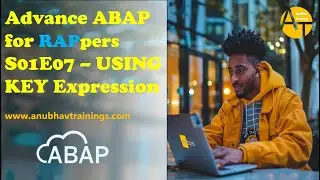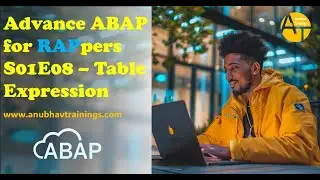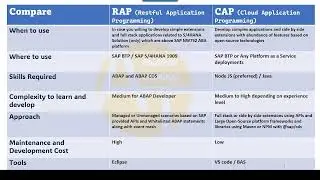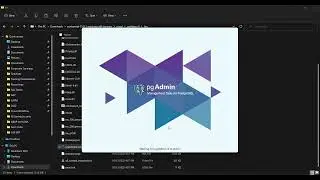07 Create Table in SAP Datasphere | Building a Table in SAP Datasphere | Add or Creating Local Table
Create a table to contain data by defining its column structure. Tables created in SAP Datasphere can be filled with data from a CSV file or via a data flow. You can also import tables from a connection or a CSN file.
In this video, we will guide you through the process of creating a new table within SAP DataSphere. You'll gain a comprehensive understanding of utilizing tables in DataSphere, with a focus on semantic usage options to define table functionalities. Learn to configure member attributes for diverse data types, deploy tables effectively, and master the art of uploading data. Join us to enhance your skills and efficiently manage data in SAP DataSphere.
Call us on +91-84484 54549
Mail us on [email protected]
Website: www.Anubhavtrainings.com
Our forum: https://www.anubhavtrainings.com/anub...
Join Our Telegram Channel : https://t.me/Anubhavlearningseries12
Linkedin: / anubhav-oberoy-3a216957
Pinterest: / anubhavtrainings
Twitter Page: / anubhavoberoy
Facebook : / anubhav.oberoy
Instagram : / anubhavtrainings
Linkedin: / anubhavtrainings
Feel free to call us on +91 8448454549, Or mail us on [email protected]
You can download the ppt of this session from below
https://www.anubhavtrainings.com/anub...
SAP DataSphere table creation,
SAP DataSphere table configuration,
Semantic usage options in SAP DataSphere,
Member attributes in SAP DataSphere tables,
How to deploy a table in SAP DataSphere,
Uploading data to SAP DataSphere table,
SAP DataSphere data management tutorial,
SAP DataSphere table functionalities,
SAP DataSphere data modeling guide,
Creating tables in SAP DataSphere tutorial,









![[Solved] Node Version issue fixed with CAP and UI5 Tooling with VS Code](https://images.videosashka.com/watch/9SgKYo2R9F8)






![[Solved] SAP BTP login issue | cf login | Invalid grant | password not working in BAS tool](https://images.videosashka.com/watch/pxcnfMyBZaA)
![[Live] SAP UI5 and Fiori Training demo](https://images.videosashka.com/watch/gBK61Ayy0EE)