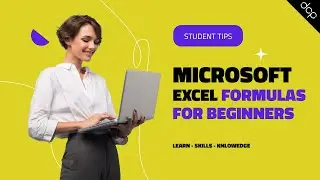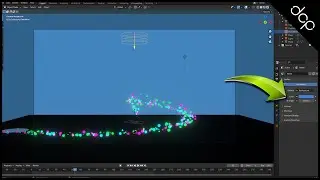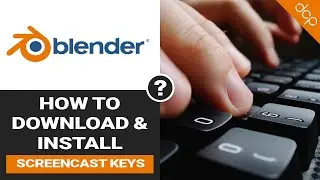GIMP Tutorial - [ GIMP 2.10 Photo Editing Tutorial ]
In this video tutorial, I will show you how to use the GIMP Clone Tool to remove an object from an image.
We will also use the GIMP Clone Tool to fix the sky background after removing the object from the image.
I often use the GIMP clone (STAMP tool) to remove content for images when creating artwork for client projects.
Gimp 2.10 Install Guide: • How to install Gimp 2.10.4 on Windows...
Download image: https://pixabay.com/en/aircraft-landi...
#GIMP #Tutorial #CloneTool #dcpweb
Subscribe to access 500+ video tutorials: / dcpwebdesigners
Contact me on:
Instagram: / dcp_web_designers
Facebook: / dcpwebdesigners
Pinterest: https://www.pinterest.co.uk/dcpwebdes...
LinkedIn: / dcpwebdesigners
Free tutorials, infographics, articles: https://www.dcpweb.co.uk/blog
The Clone tool uses the current brush to copy from an image or pattern. It has many uses: one of the most important is to repair problem areas in digital photos, by “painting over” them with pixel data from other areas. This technique takes a while to learn, but in the hands of a skilled user, it is very powerful. Another important use is to draw patterned lines or curves.
If you want to clone from an image, instead of a pattern, you must tell GIMP which image you want to copy from. You do this by holding down the Ctrl key and clicking in the desired source image. Until you have set the source in this way, you will not be able to paint with the Clone tool.
If you clone from a pattern, the pattern is tiled; that is, when the point you are copying from moves past one of the edges, it jumps to the opposite edge and continues, as though the pattern were repeated side-by-side, indefinitely. When you clone from an image this does not happen: if you go beyond the edges of the source, the Clone tool stops producing any changes.
You can clone from any drawable (that is, any layer, layer mask, or channel) to any other drawable. You can even clone to or from the selection mask, by switching to QuickMask mode. If this means copying colours that the target does not support (for example, cloning from an RGB layer to an Indexed layer or a layer mask), then the colours will be converted to the closest possible approximations.
GIMP Clone Tool - Useful Link: https://docs.gimp.org/2.10/en/gimp-to...
gimp 2.10, gimp photo editing, gimp for beginners 2018, how to use gimp for beginners 2018, Clone Tool, clone tool gimp, clone tool gimp 2.10, gimp 2.10 clone tool tutorial, gimp clone tool, gimp clone tool not working, gimp clone tool select source, gimp clone tool size, gimp clone tool wont work, how to use gimp for beginners 2019, gimp for beginners 2019, gimp 2.10 tutorial for beginners, gimp tutorials, gimp 2019, gimp clone tool tutorial, gimp stamp tool tutorial