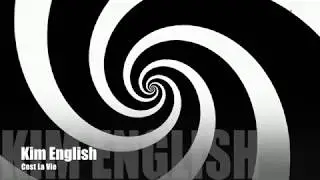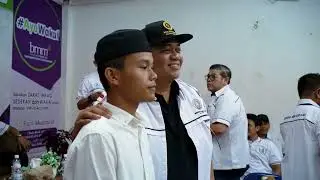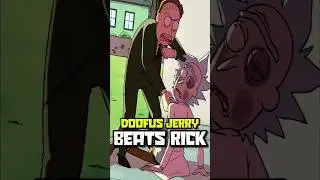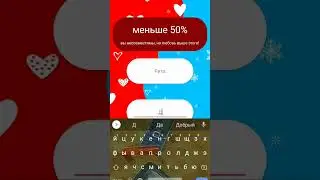How to Set up StreamLabs OBS to Live Stream
In this video, we will show you how to set up your Streamlabs OBS to live stream right away. Stream right away on:
-Twitch
-YouTube
-Mixer
-Facebook Live
This is a quick and simple breakdown on how to get started on Streamlabs OBS and we will be posting future videos where we breakdown each step.
Stay tuned for future tutorials on each function of Streamlab OBS.
0:00 Intro
3:35 Streamlabs OBS Settings
5:58 Streamlabs OBS Output
7:46 Streamlabs OBS Audio
8:24 Streamlabs OBS Video
10:00 How to Add Scenes in Streamlabs OBS
13:15 How to Remove Scenes in Streamlabs OBS
13:40 Moving the Order of Scenes in Streamlabs OBS
Streamlabs affiliate link:
https://streamlabs.com/slobs/d/11724753
--------------------------------------------
🔔 Subscribe for more free live streaming tips: https://youtube.com/livestreamingtech...
Share this video with a friend who wants to live stream: • How To Make Money Live Streaming
Watch our most recent upload: https://www.tubebuddy.com/quicknav/la...
😎 Join the Live Streaming Tech Crew & Get a Free Live Streaming Toolkit Checklist when you visit
https://Livestreamingtech.site/toolkit
🚀 Tools & Services We Recommend
Our preferred YouTube channel optimization tool:
https://livestreamingtech.site/tubebuddy
Our video caption service provider:
https://livestreamingtech.site/rev
Our other YouTube optimization tool:
https://livestreamingtech.site/mf
✅ Recommended playlists:
Twitch Streaming Tips for Beginners
• Best Streamlabs OBS Settings for Twitch
Streamlabs OBS for Beginners
• Best Streamlabs OBS Settings for Twitch
Live-Streaming Tech Videos for Beginners
• Best Streamlabs OBS Settings for Twitch
✅ For business inquiries contact us at [email protected].
Outbound product links financially benefit the channel through affiliate programs. Affiliate links greatly help support the channel and do NOT adversely affect your purchase price.