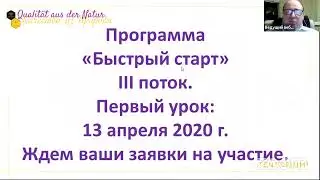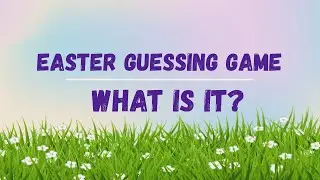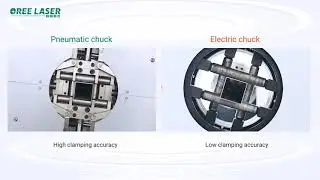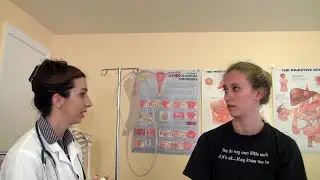How to manage VM Backup Jobs
Our backup strategy must reflect all the changes that occur constantly in the virtualized environment and in the business needs. Veeam Backup & Replication produces image-level backups of VMs. It treats VMs as objects, not as a set of files. When you back up VMs, Veeam Backup & Replication copies a VM image as a whole, at a block level. Image-level backups can be used for different types of restore, including Instant VM Recovery, entire VM restore, VM file recovery, file-level recovery and so on.
The backup technology is typically used for VMs with lower RTOs. When the primary VM fails, you need some time to restore VM data from a compressed and deduplicated backup file. There are many things you can do when it comes to managing VM backups. You can perform the following when you manage a VM backup: view VM backup properties, remove a VM backup from configuration, delete a VM backup from disks, delete a VM backup from an object storage repository and remove missing restore points. You can view summary information about created VM backups. The summary information provides the following data:
Available restore points
Date of restore points creation
Compression and deduplication ratios
Data size and backup size
GFS retention policy applied to restore points (W — weekly; M — monthly; Y — yearly) To view and manage summary information for VM backups:
Open the Home view.
In the inventory pane, select Backups.
In the working area, right-click the backup and select Properties.
To see the list of available restore points, select the required object from the Objects list. Watch this video to learn how Veeam Backup & Replication make it easy VM backup management is.
To learn more about Veeam Backup & Replication, click here: https://www.veeam.com/vm-backup-recov...
#Veeam #BackupJob #DataProtection