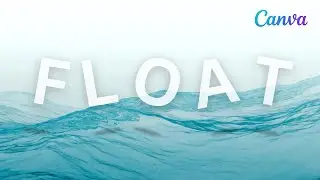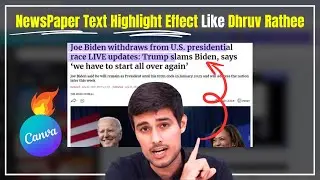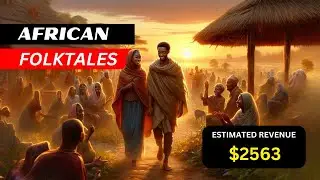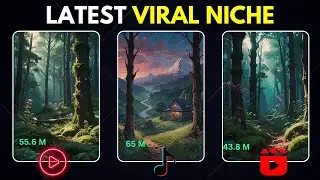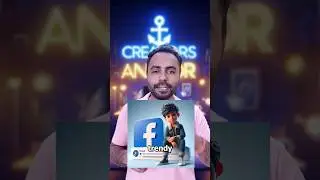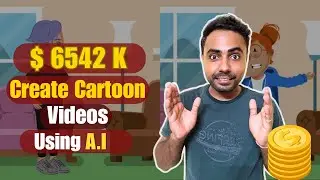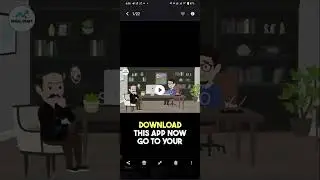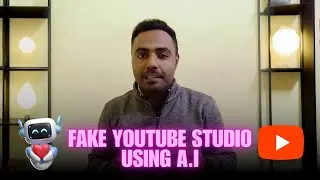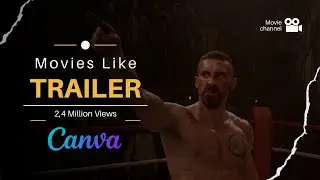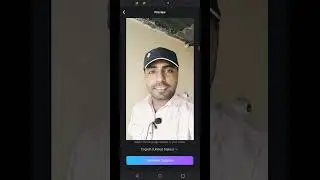How To Change Eye Colour In Pixlr - Easy Tutorial
How To Change Eye Colour In Pixlr - Easy Tutorial
In this video, I am going to show you How To Change Eye Colour In Pixlr . This is a very short Tutorial so please watch the full tutorial.
👉🏼 Pixlr Premium Offer 🎁
-------------------------------------------------------------
Pixlr is a awesome online tool to create and edit graphics. It's interface is same as Photoshop and it's very cost effective.
▶️ If you are Planning to upgrade this the right time, click the below link to get Pixlr premium 30 days free trail.
https://cutt.ly/XOkD7Dj (Affiliate link)
Please watch full video and follow each step, you can ask me questions in the comment section.
▶️ Follow
Instagram: / creatorsanchor
Facebook: / creatorsanchor
Website: www.creatorsanchor.com
▶️ YouTube Videos
📺 How to create letter portrait effect in Pixlr: • how to create letter portrait effect ...
📺 How to add wings to your photo in Pixlr: • How to add wings to your photo in Pix...
📺 How to Create Drip Effect In Pixlr: • How To Create Paint Drip Effect In Pi...
📺How to create transparent Instagram post design in Pixlr: • How to create creative transparent In...
📺 How to create Neon Glow effect In Pixlr: • How To Create Neon Glow Effect In Pixlr
📺 How to create Passport size photo Without Photoshop: • How To Create Passport Size Photo Wit...
📺 Head Pop-out effect in Canva: • How to create a head pop-out effect i...
📺 How to remove image background Link: • How To Remove Image Background Within...
📺 How To Design Facebook Marketing Ad In Canva: • How To Design Facebook Marketing Ad I...
📺 How to remove image background Link: • How To Remove Image Background Within...
📺 How to convert picture to sketch in Canva: • Canva Tutorial For Free Version | How...
📺 How to create Glass Effect In Canva Free Version: • Canva Design Tutorial - How to create...
📺 How to Create Intro Videos for YouTube in Canva Free Version: • How to Create Intro Videos for YouTub...
📺 How to make Dual Color Torn Paper Effect In Canva Mobile App: • How to make Dual Color Torn Paper Eff...
📺 How to create Sci-fi Portal effect in Canva: • Canva Design Tutorial How to create S...
📺 How To Design Educational Webinar Post or Ad: • How To Design Educational Webinar Pos...
📺 How to Create Typewriter animation In Canva: • How to Create Typewriter animation In...
📺 How to Create Neon Glow Triangle Effect In Canva: • How to Create Neon Glow Triangle Effe...
📺 How to Create Rainbow Text Effect In Canva: • Canva Design Tutorial How to Create R...
📺 How to create 3D Broken Glass Effect In Canva: • Canva Design Tutorial - How to creat...
📺 How To Create Instagram Creative Post Using Canva & Pixlr: • How To Create Instagram Creative Post...
📺 How to create Mirror Effect In Free version of Canva: • Canva Design Tutorial - How to create...
DISCLAIMER: This video and description contain affiliate links, which means that if you click on one of the product links, I’ll receive a small commission. This helps support the channel and allows us to continue to make videos like this.
Thank you for your support!
#Pixlreditingtutorial #PixlrTutorial #Pixlrdesign #CreatorsAnchor Gadgets I Use To Create Content:
Laptop
_________________________________
Lenovo IdeaPad Gaming 3 Intel Core i5 11th Gen 15.6" (39.62cm) FHD IPS Gaming Laptop
https://amzn.to/41NzPAh
Second Laptop: Lenovo IdeaPad Slim 3 Intel Core i3-1115G4 11th Gen 15.6" (39.62cm) FHD Laptop
https://amzn.to/40GSoVy
Mircrophone
____________________________________
MAONO AU-400 Lavalier Auxiliary Omnidirectional Microphone:
https://amzn.to/3n9lAH5
Second Microphone: Blue Yeti USB Microphone
https://amzn.to/41RppQb
![[FREE] Drake Type Beat -](https://images.videosashka.com/watch/8uxSc9htpIc)
![😍 [v5.5.0] 'New Season, New Dreams' Platinum OBB Patch 🎇 PES 2021 Mobile ✨ Exclusive Legendary Teams](https://images.videosashka.com/watch/c3D434ONCoU)