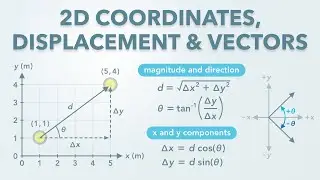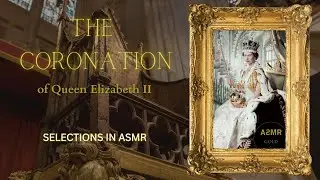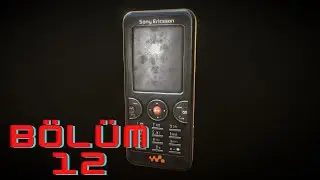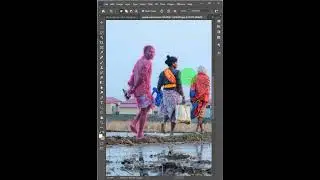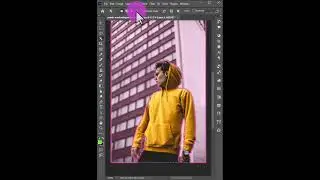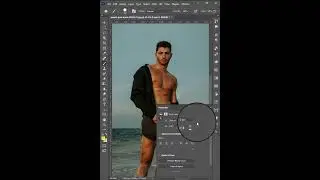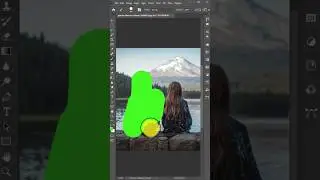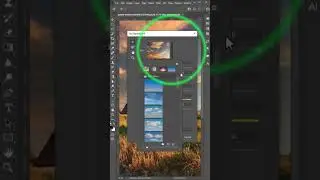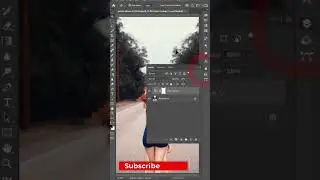Unleash Your Creativity with 🔥Photoshop's Ultimate Tricks and Tutorials
#graphicdesign #DesignMagic #GraphicHacks #GraphicTricks! #DesignWizardry"
Keyboard Shortcuts:
Learning keyboard shortcuts can significantly speed up your workflow. For example, "Ctrl + Z" (Windows) or "Command + Z" (Mac) is the shortcut for undo, and "Ctrl + T" (Windows) or "Command + T" (Mac) allows you to transform your selection or layer.
Custom Workspace:
You can create a custom workspace that fits your workflow. Arrange panels, tools, and menus to your liking, then save it as a workspace. You can switch between different workspaces depending on your task.