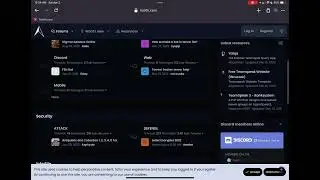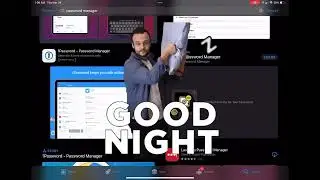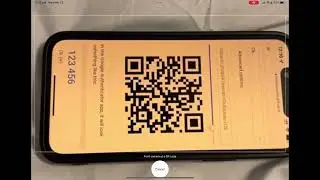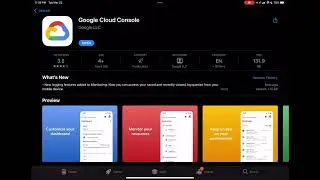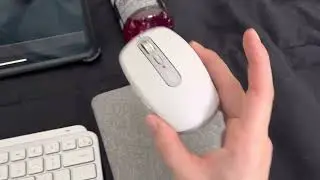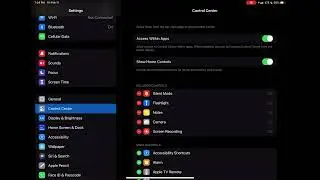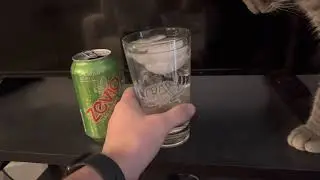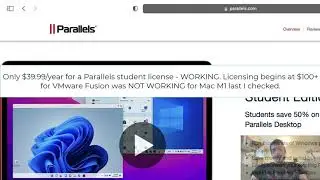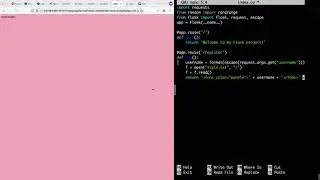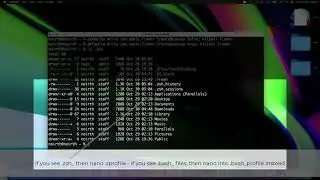Windows 10 logging SSH client connecting OpenSSH server part 1
C:\ansicon.exe -l4 C:\plink.exe $args[0]
%temp%\ansicon.log
This video has multiple uses I believe, if anyone is looking to acquire client-side logs of SSH activity on Windows 10 you are in the right place.
Please watch part 2 if you want an even BETTER way to acquire logs. This way is a little bit glitchy as you will notice. Ansicon and plink logging client activity with colors in PowerShell and cmd / command prompt.