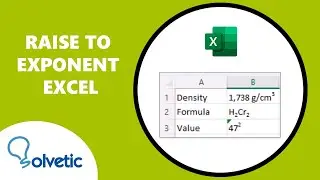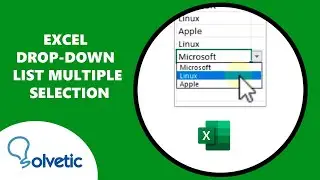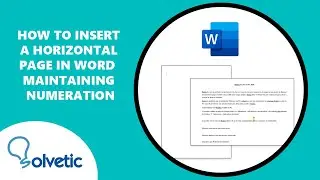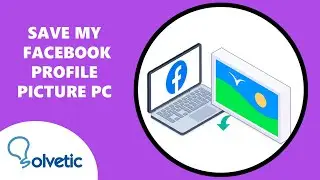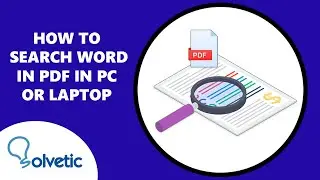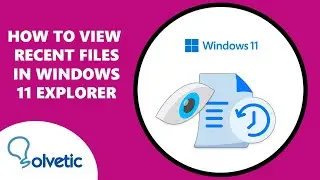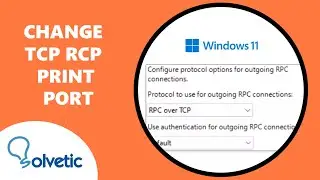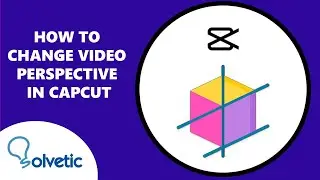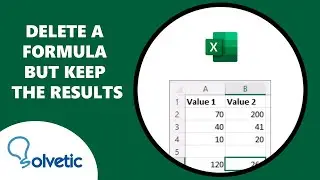How to UNINSTALL ROBLOX from MICROSOFT STORE Windows 11 ✅✅
#Solvetic_eng video-tutorial to UNINSTALL ROBLOX from MICROSOFT STORE Windows 11. ▶️ 𝗔𝗟𝗟 𝗔𝗕𝗢𝗨𝗧 𝗥𝗢𝗕𝗟𝗢𝗫 👉 • ⚙️ How to GAME ROBLOX 🎮 Set Up Roblox
Welcome back to the Solvetic channel! In today’s tech guide, we're focusing on a specific task for gamers and Windows 11 users: 'How to Uninstall Roblox from Microsoft Store in Windows 11'. Whether you're managing space on your device, troubleshooting, or simply taking a break from gaming, knowing how to properly uninstall applications like Roblox from the Microsoft Store is essential.
Have you installed Roblox from the Microsoft Store on your Windows 11 PC and now need to uninstall it, but aren't sure of the best way to do so? Uninstalling apps might seem straightforward, but it can sometimes involve more than just hitting 'uninstall', especially when dealing with games and apps that store data or have certain system permissions.
In this video, we'll guide you through the process of uninstalling Roblox from the Microsoft Store on Windows 11. We’ll cover everything from the standard uninstallation procedure in the Microsoft Store to ensuring all related files and data are removed from your system. Our aim is to provide you with a clear and concise method to remove Roblox completely, freeing up space and leaving no leftover files.
If you find this video helpful in learning how to uninstall Roblox from the Microsoft Store on Windows 11, please support us with a like and share your experience in the comments section.
▬▬▬▬▬▬▬▬▬▬▬▬▬▬▬▬▬▬▬▬▬▬▬▬▬▬▬▬
🔥 SUBSCRIBE: / @solveticenglish
▬▬▬▬▬▬▬▬▬▬▬▬▬▬▬▬▬▬▬▬▬▬▬▬▬▬▬▬
👀 Thousands more FREE tutorials Web (Spanish Language) 💡: https://www.solvetic.com
▬▬▬▬▬▬▬▬▬▬▬▬▬▬▬▬▬▬▬▬▬▬▬▬▬▬▬▬
Solvetic is the main YouTube channel for creating video solutions on computer and tech topics problems and different categories such us: Gaming, Windows, Mac, Linux, Android, iPhone, Photoshop, Web browsers, Office, Internet, Programs, Applications, Security, Programming etc.
We explain it to you in the most simple and professional way to learn new things and make solving problems related to computing and technology an easy job.