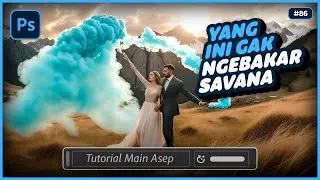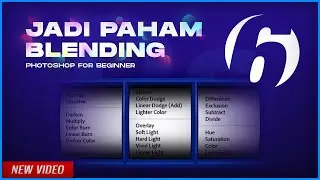It's easy to insert an image into the perspective plane
#Shorts
💬 This video discusses "Easy way to insert image into perspective plane" with Photoshop application, quick & simple trick! So take a look at the following tutorial, dude.
💡 To make this video tutorial we used the following software:
• Adobe Photoshop CC2018
• Adobe After Effects CC2020
• Adobe Premiere Pro CC2020
• Adobe Audition CC2020
• FL Studio
• Aegisub
📺 The quality of this video has been improved, with Shortcuts / Hotkeys on the Keyboard, then Explanation of Tools and Effects in Photoshop, and Screen Affirmations (Zoom In / Out Effects on certain menus or panels) So that it will be easier for you to understand this tutorial.
📁 Materials or Project Files used in this tutorial, can be downloaded via the Blog.
Official Blog: https://nihilproject99.blogspot.com
🎵 Soundtrack / Background Music (BGM) in this video:
The music from this collection is solely intended for use in the videos and other content you create. You can use music files from this collection in monetized videos on YouTube.
[YouTube Audio Library]
• MUSIC-01
Title : That One Bar Scene by RKVC
===
Access our blog at the url address:
https://nihilproject99.blogspot.com
Also follow our social media:
IG : @nihilproject
/ nihilproject
📩 Business inquires:
[email protected]
===
#PERSPECTIVEWARP #PHOTOSHOP #TUTORIAL #TIPSANDTRICK #PHOTOSHOPFORBEGINNERS #BASICPHOTOSHOP #NIHILPROJECT
Related keywords: mockup, inserting image, insert image into perspective, perspective warp, instant mockup, photoshop for beginners, photoshop basic tutorials for beginners, proficient in photoshop, learn photoshop for beginners, photoshop for beginners, photoshop practice for beginners, learn design for beginners, basic photoshop, tools function in photoshop, layers in photoshop, basic photoshop, photoshop for beginners, beginner tutorial photoshop, quick selection in photoshop, photo selection tutorial, quick photo selection, shorts, nil project



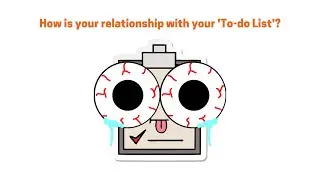



![[Ep.553, WEi] Еженедельный Айдол/Weekly Idol (рус.саб)](https://images.videosashka.com/watch/oWpe77N8Y2E)
![MENGUBAH GAMBAR LOW RESOLUTION MENJADI HIGH RESOLUTION [NEW METHOD WITH AI]](https://images.videosashka.com/watch/9NRH9Jd2AzE)
![[FREE MOCKUP] Comic or Manga Style in Photoshop](https://images.videosashka.com/watch/uQX6s8zcjts)