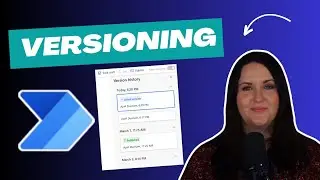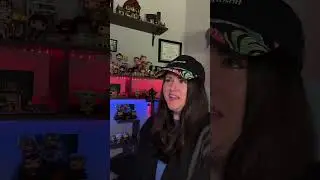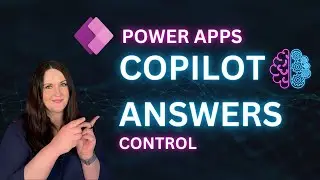Power Apps Editable Table
#PowerApps #EditableTables #InlineEditing
In this video I'll walk you through all of the steps needed to create a repeating, inline editable table within Power Apps similar to what you would see in SharePoint's Quick Edit Mode, Excel and InfoPath repeating tables.
Here's a breakdown of what's covered:
✅ How to style the elements to look like an editable grid
✅ How to detect changes in the gallery
✅ How to add a new row/record to the grid
✅ How to delete a row/record
✅ How to disable and enable the inline editing
🔗 Links
Here's a link to download the sample app: https://github.com/aprildunnam/PowerA...
Check out Matthew Devany's blog post where he shows another way to patch multiple records at a time: https://matthewdevaney.com/patch-mult...
Matthew also has a detailed blog post on how to implement an editable grid: https://matthewdevaney.com/power-apps...
Table of Contents:
00:00 - Intro
01:44 - Styling the Table
08:31 - Checking for Changed Items
14:02 - Patching the Table Changes
15:42 - Add New Item to the Table
17:04 - Deleting an Item from the Table
18:01 - Disable/Enable Inline Editing