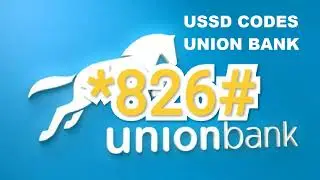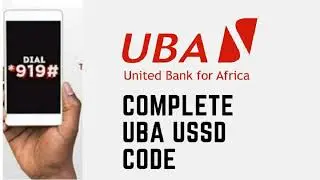How To Verify Google AdSense Account using ID Card in Nigeria............
Subscribe here: https://bit.ly/2MIp8b4
How To Verify Google AdSense Account using ID Card in Nigeria
Simple steps to verify AdSense account using National ID Card or other allowed document
Before beginning, have a scanned copy of your National ID Card ready. Make sure that the quality of the scanned image is top-notch.
You can use Photoscape to combine the back and front of the ID Card, follow the guide in the video. Save this scanned file in the form of a PDF or jpeg document!
Now, follow these steps:
Go to your AdSense account. Log into the dashboard.
Go to the section of ID verification
Fill out the form, giving all the authentic details.
Keep your publisher ID handy as you will need to fill that in.
You will find an option below to verify your account through documentation instead of the PIN
Click on the upload document and then upload the PDF file.
Click the submit button
After this, you need only wait for the AdSense team to reply. It can take up to 30 minutes. Your account will be verified, and then you will have complete access to your earnings & once you have reached the payment threshold, you will be paid.
I understand that waiting for the AdSense pin is a painful period as when you see your first few dollars in the account, you start believing in the online money & you can’t wait to have it.
All I can say here is be patient & in a few months your account will be verified either by AdSense pin or alternate methods that I have shared above.
If you do not know how to do this, then follow this guide…
Log in to your Google Account
Go to Personal info
Click on photo
You will choose a photo from your gallery (Make sure you import the cropped image from your phone to your laptop)
After these processes, you will have to go back to the Google Adsense account and continue the prompt.
Here, you will get to upload your proof of identity while you answer some simple questions from the Google Adsense team.
Make sure the proof of identity have the same image as the one you used in your Google Account as the favicon.
When you must have uploaded the Government issued ID card, click on submit and you will see a success pop-up.
It will take up to 24 hours to get cleared I mean the ID verification error but if you just did as I instructed here, the error will be off in less than five hours.
Do not forget the official documents accepted. These are
1. Original National ID Card (Card not paper)
2. International Passport
3. Driver's License.
Follow the guides and it will be successfully approved.
Click the link below to subscribe to our channel for more helpful videos here: https://bit.ly/2MIp8b4