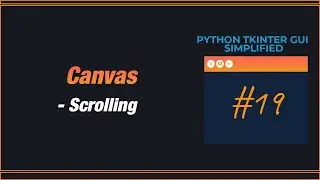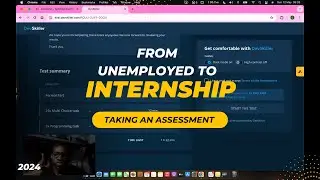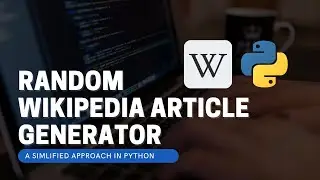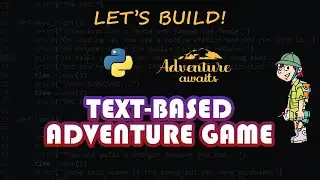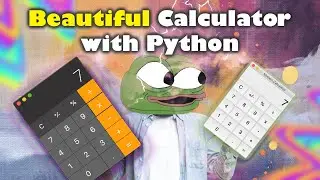PYTHON TKINTER GUI SIMPLIFIED - Menus
In this video, we'll be learning how to create menus and do much more with them. Use the timestamps for guidelines.
New videos every week. 🔥🔥🔥
Don't miss out!!!
Make sure you like the video and subscribe.
Don't forget to drop a comment below and let me know what you think about the video.
⏲ Timestamps ⏲
0:00 - Intro
0:17 - Creating a Menu
1:21 - Adding Menu items
4:23 - Addressing those using the Apple OS
5:47 - Adding commands to our menu items or cascading menu
6:55 - Dealing with the tearoff
8:09 - Adding images to our menu item commands
9:06 - Making our commands functional
9:47 - Adding a separator to the menu items
10:21 - Using radio buttons and check buttons as our commands instead
12:23 - Showing a real case scenario of using separators
12:44 - Working with Sub-menus
14:56 - Changing the state of a menu item
15:34 - Adding an accelerator to our menu item
16:53 - Querying and modifying our menu items
🔗 Links 🔗
Series Code: https://github.com/techemmy/Python-Tk...
Label and Frame widget: • PYTHON TKINTER GUI SIMPLIFIED - The F...
Radio buttons and Check buttons: • PYTHON TKINTER GUI SIMPLIFIED - Check...
📌Social Media📌
Instagram: @tech_emmy
Twitter: @tech_emmyy
LinkedIn: / emmanuel-oloyede-935a341a5
#TechEmmy #python #python3
![»No way-- Gacha HP AU/UA meme/trend not og [Pansy, Hermione and Ron]](https://images.videosashka.com/watch/cQeCV6F0nyg)






![[FREE] JUICE WRLD x SOFAYGO TYPE BEAT 2023 -](https://images.videosashka.com/watch/mhM6Knmx16c)