Windows 11: How to Enable UEFI Secure Boot in BIOS | Fix This PC can't run Windows 11
If you get the error message: This PC can't run Windows 11, This PC must support UEFI Secure Boot. Then you are right here! We'll enable in this tutorial UEFI Secure Boot for legacy Mainboard BIOS. I'll show a MSI Motherboard with a AMD CPU, but it also works for Intel and other Mainboards. All Mainboards have the same main structure, so don't worry.
Links:
Enable TPM 2.0: • Windows 11: How to Enable TPM 2.0 in ...
Install Windows 11: • How to install Windows 11 ISO from US...










![✔️𝗙𝗜𝗫 𝗕𝗹𝘂𝗲𝗦𝘁𝗮𝗰𝗸𝘀 𝟱 𝗘𝗿𝗿𝗼𝗿: 𝗖𝗿𝗶𝘁𝗶𝗰𝗮𝗹 𝗣𝗲𝗿𝗳𝗼𝗿𝗺𝗮𝗻𝗰𝗲 𝗪𝗮𝗿𝗻𝗶𝗻𝗴, 𝗹𝗶𝗺𝗶𝘁𝗲𝗱 𝟭 𝗖𝗣𝗨 𝗖𝗼𝗿𝗲 [𝗩𝗶𝗿𝘁𝘂𝗮𝗹𝗶𝘇𝗮𝘁𝗶𝗼𝗻 𝗱𝗶𝘀𝗮𝗯𝗹𝗲𝗱]](https://images.videosashka.com/watch/zurByeFHBCw)
![Make your Discord Profile COMPLETLY invisible [Name, Avatar & Banner] 2023](https://images.videosashka.com/watch/g-Eli8ndxgc)
![ENABLE Discord Profile Banner+About me Feature [Profile Customization Beta]](https://images.videosashka.com/watch/4J7PzTWYQZs)



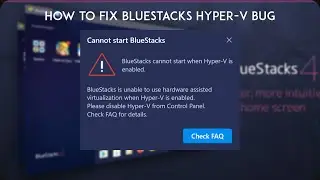


![✔️𝗙𝗜𝗫 𝗕𝗹𝘂𝗲𝗦𝘁𝗮𝗰𝗸𝘀 𝟱 𝗘𝗿𝗿𝗼𝗿: 𝗙𝗮𝗶𝗹𝗲𝗱 𝘁𝗼 𝗹𝗮𝘂𝗻𝗰𝗵, 𝗽𝗹𝗲𝗮𝘀𝗲 𝗱𝗶𝘀𝗮𝗯𝗹𝗲 𝗛𝘆𝗽𝗲𝗿-𝗩 𝗳𝗶𝗿𝘀𝘁. [𝗡𝗼𝘁 𝘀𝘁𝗮𝗿𝘁𝗶𝗻𝗴 𝗣𝗿𝗼𝗯𝗹𝗲𝗺]](https://images.videosashka.com/watch/aWtRcW_suxQ)