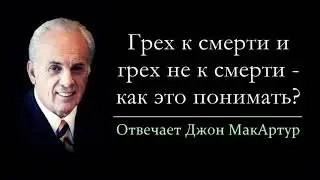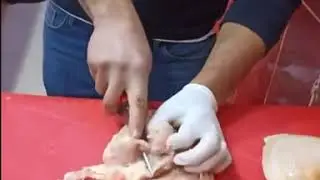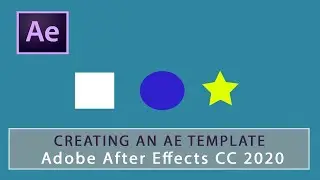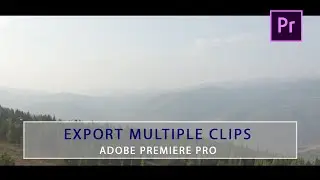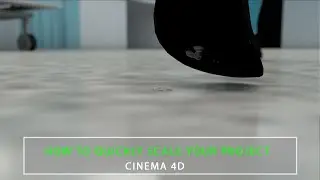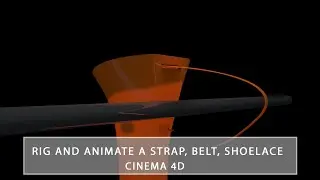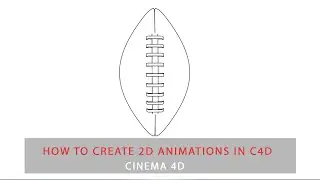How to make an object float in water in Cinema 4D | Realistic Ocean Hot4d
Welcome to another quick tutorial.
In the last tutorial, we showed you how to use the Hot 4D plugin to create realistic water, oceans, lakes.
If you haven't watched that tutorial, it can be found here: • How To Make water, lake, or ocean in ...
So now we wanted to have something floating in our ocean. Maybe we will put something like a life raft or intertube. We are going to use a torus to create it, and will add a basic red material for it for now. This could be many objects like a boat, bird, etc.
So what we want is this to react or bob in the water.
The first thing we are going to do is add a character tag - constraint. Then we clamp it. This will open up a bunch of settings.
Clamp to the surface
Fix the axis
Fix as phong normal and then use normals and lock position.
Finally, drag the plane into the target area and you'll notice it is already reacting. If you click play on your animated water, you'll see that you have a nice bobbing intertube in the ocean, swaying around in the water!.
I hope you found this useful. Thanks for watching!
My Website - https://www.vrvisage.com/
For this and more tutorials, or to contract me and my services for your next project, please contact me at: https://www.vrvisage.com/contact/
VR Visage is a 3D animation, augmented, and virtual reality development company with years of experience developing many different types of projects for many customers. Our creative team are dedicated to making the process easy for you to understand, which is why we share so much of our knowledge to the world via youtube. We look forward to speaking with you!