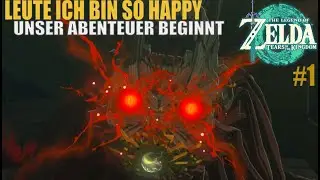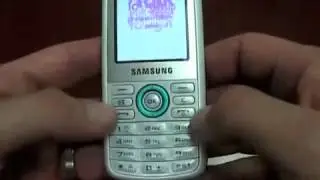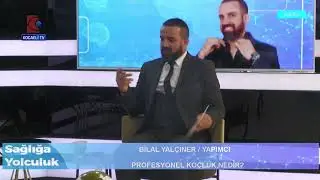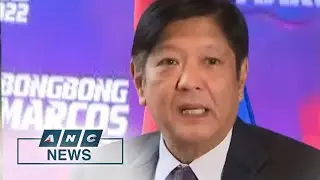BIMvision - MEASUREMENT Tab
The tools in the MEASUREMENT tab allow you to check different quantities in the model. You can check areas, volumes or distances between selected elements in the model in various ways. You can check and work based on coordinates, check the number of selected objects, their weight based on the selected material or measure the angle. Drop-down lists of measurement modes allow you to use the specific methodology, and additional options in the ribbon allow you to - for example - switch from single measurements to collective measurements.
https://bimvision.eu/