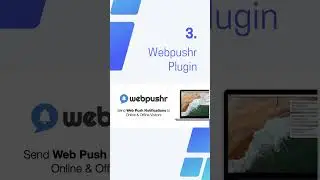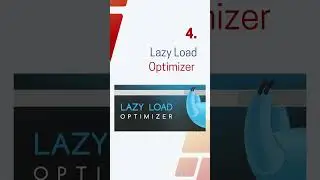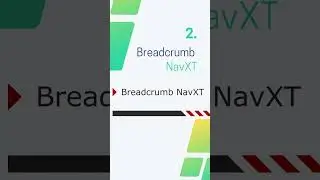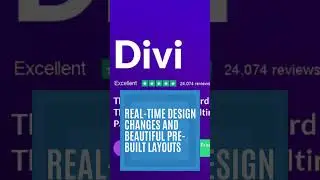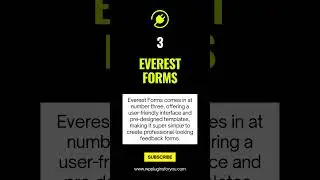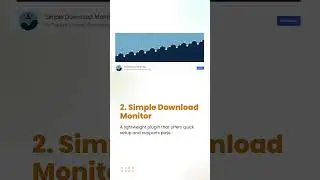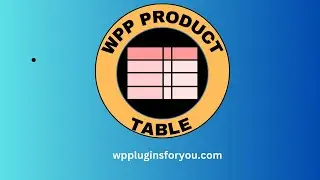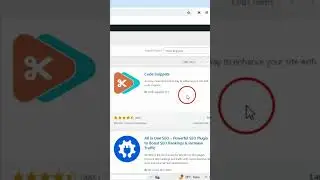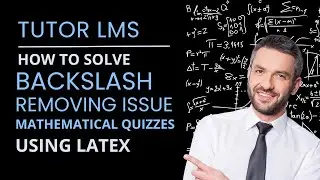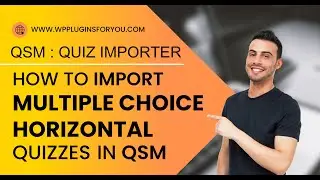How to solve "Invalid argument supplied for foreach()" in WordPress
Hi creators ! Welcome to our channel !
If you're a programmer, you may have encountered this WordPress error before. Its called "Invalid argument supplied for foreach".
The "Invalid argument supplied for foreach()" error message in WordPress typically occurs when you try to loop through a variable using the foreach statement, but the variable is not an array or an object that can be iterated over.
Here are some steps you can take to solve this error:
Way1 : Check the variable: Look for the line of code that triggers the error message and check the variable being passed to foreach. Make sure it is an array or an object that can be iterated over. If the variable is empty or null, it will cause the error.
Way 2 : Use var_dump() or print_r(): If you're not sure what type of variable you're dealing with, use the var_dump() or print_r() function to print the contents of the variable and its data type. This will help you identify if the variable is an array or an object.
Way 3 : Check the function that populates the variable: The error could be due to the function that populates the variable. Make sure that the function returns an array or an object.
Way 4 : Check for typos and syntax errors: Check for typos and syntax errors in your code. Even a small error can cause the foreach loop to fail.
Way 5 : Use an if statement to check if the variable is iterable: You can use an if statement to check if the variable is an array or an object before using foreach. For example:
if (is_array($variable)) {
foreach ($variable as $item) {
// loop through the array
}
}
Way 6 : Check for conflicts with plugins or themes: Sometimes conflicts with plugins or themes can cause the error. Try disabling plugins or switching to a default theme to see if the error goes away.
Hopefully, one of these steps helps you solve the "Invalid argument supplied for foreach()" error in WordPress.
Thank you for watching our video on WordPress error solving tutorials. If you have any questions or comments, feel free to leave them in the comments section below.



![[TOP 100] MOST VIEWED KPOP SOLOIST MUSIC VIDEOS (December 2020)](https://images.videosashka.com/watch/8otjNSclbxQ)