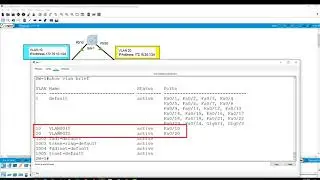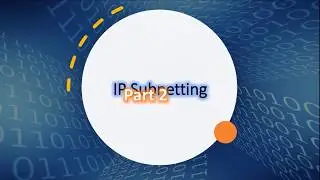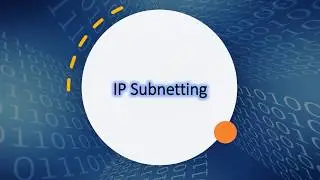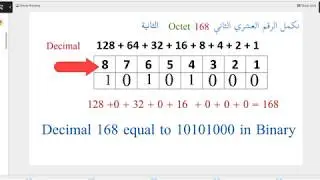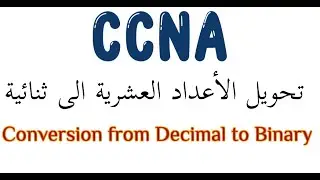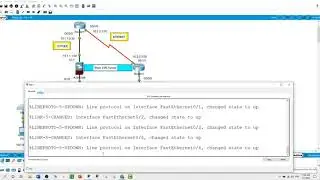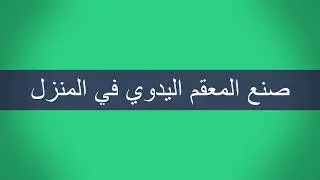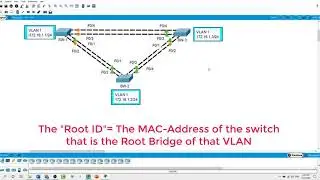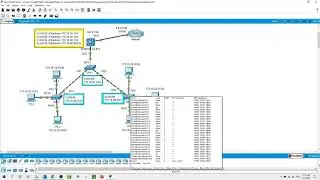Configuring Trunks, Packet Tracer
https://www.youtube.com/user/MrSaleh9...
download packet tracer's source files:
https://drive.google.com/file/d/1qT4P...
Trunks are required to pass VLAN information between switches, a port on a switch is either an access port or a trunk port, Access ports carry traffic from a specific VLAN assigned to the port, a trunk port by default is a member of all VLANs, therefore, it carries traffic for all VLANs, I will show you in today’s video how to create trunk ports, and assign them a native VLAN than just the default.
On SW-1, SW-2 and SW-3 run this command:
show vlan brief
VLAN 10 for users
VLAN 20 for Mgmt
VLAN 30 Guests
VLAN 99 Admins ( Native)
There are the ports in the default VLAN 1.
ping PC-D from PC-A, they are both on the same network, but they can not ping one another, this is because the ports connecting the switches are assigned to VLAN1 by default, in order to provide connectivity between the PCs on the same network and VLAN, trunk must be configures on the ports connecting the switches.
On SW-1, configure G0/1 and G0/2 interfaces as trunk ports and VLAN 99 as the native VLAN for those two ports
int range g0/1-2
switchport mode trunk
switchport trunk native vlan 99
There are syslog messages stating that native vlan mismatch , we configured VLAN 99 as the native VLAN on SW-1, but SW-2 and SW-3 are still using VLAN1 as the default native VLAN.
If we ping now from PC-A to PC-D, the ping would be successful and that because trunking has been enabled on SW-1, DTP has automatically negotiated the other side of the trunk links, in this case, SW-2 and SW-3 have now automatically configured the ports attached to SW-1 as trunking ports.
I will run this command on SW—2 and SW-3
show int trunk
Here notice the VLANs are allowed to across the trunk
Now let us configure the ports between SW-1 and SW-2 and SW-3 as trunk in native VLAN 99
On SW-2.
int g0/1
switchport mode trunk
switchport trunk native vlan 99
On SW-3
switchport mode trunk
switchport trunk native vlan 99
Run this command on SW-2 and SW-3
show int trunk
Also on SW-2 and SW-3 run this command
show int switchport to verify that the native VLAN now is 99
show vlan brief , why the ports connecting between the switches are no longer assigned to VLAN 1 ?
The port G0/1 and G0/2 will not be displayed because trunk ports don’t display when you run the command show vlan brief, if you want to specify which ports are enabled as trunk run the command show int trunk.