HACKING with Parrot OS in Docker! (EASY Windows 11 Setup with Nmap)
🚀 HACKING with Parrot OS in Docker! (EASY Windows 11 Setup) 🚀
#ParrotOS #Docker #HackingTutorial #EthicalHacking #NmapDemo
In this video, I’ll show you how to set up Parrot OS, a powerful Linux distro for ethical hacking and cybersecurity, inside a Docker container on Windows 11. This lightweight setup is perfect for running hacking tools without the need for bulky virtual machines!
👉 Here’s what you’ll learn in this video:
How to install Docker on Windows 11.
Pulling and running the Parrot OS container.
We are troubleshooting common Docker issues, which include running containers with the --privileged flag.
We are installing tools such as Nmap in the Parrot OS container.
This is a hands-on demonstration of utilizing Nmap for conducting network scans.
💡 Key Commands from the Video:
Pull the Parrot OS Docker image:
bash
Copy code
docker pull parrotsec/core
Run the container with elevated privileges to troubleshoot tool permissions.
css
Copy code
docker run -it --privileged --name parrotos parrotsec/core bash
Install Nmap inside the container:
sql
Copy code
apt update && apt install nmap -y
Scan a target using Nmap:
Copy code
nmap scanme.nmap.org
🎯 By the end of this tutorial, you’ll have a fully functional Parrot OS container with the tools you need to explore cybersecurity tasks securely and efficiently!
⚠️ Important Reminder: Always use ethical practices and only scan systems you own or have permission to test.
📌 Like, comment, and subscribe for more practical tutorials on hacking, cybersecurity, and tech tools! Let me know in the comments if you want me to cover other tools or topics next!
✨❤️ Your Support Ignites Our Passion! ❤️✨
🍵 BuyMeACoffee: https://www.buymeacoffee.com/it.samur...
▶️ YouTube: / @itsamuraiteacher
🎵 TikTok: / shihabdoole
🌐 Website: https://samuraiteacher.com/
📘 Facebook: / itsamuraiteacher
💼 LinkedIn: / sdoole
📸 Instagram: / shihab_bsd
🛒 Amazon Recommendations: https://amzn.to/3XMR1qr
Hidden Camera Products: https://amzn.to/3Zig0SJ

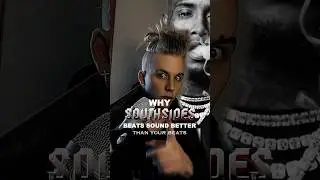


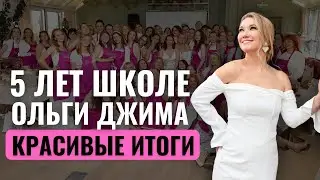
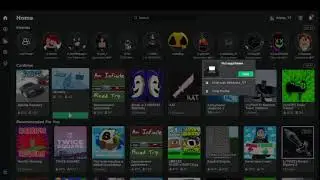
![[🔴 LIVE ] udh keluar kastil,terus kemana ? - Resident Evil 8 Village INDONESIA (3)](https://images.videosashka.com/watch/fAQQU9vEQxQ)
