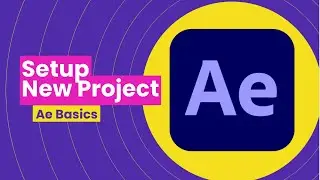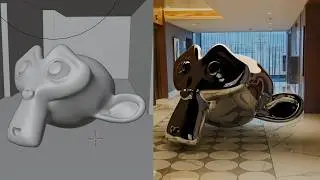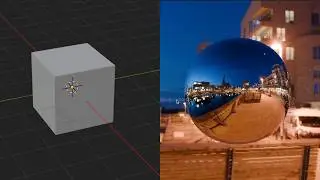Procedural Wood Texture in Blender Tutorial
How to Create a Procedural Wood Texture in Blender**
In this Blender tutorial, I will show you how to create a procedural wood texture using just a few nodes. I will also show you how to add some randomness to the texture so it doesn't look exactly the same. You could add much more randomness to it, but I like to keep it simple so it's very fast to set up this procedural wood texture in Blender.
Materials Needed
Blender
A 3D object
Instructions
1. In the Node Editor, add a Texture Coordinate node and a Mapping node.
2. Connect the Texture Coordinate node to the Mapping node.
3. Add a Musgrave Texture node and connect it to the Mapping node.
4. Add a Noise Texture node and connect it to the Mapping node.
5. Add a Color Ramp node and connect it to the Base Color of the Principled BSDF.
6. Adjust the settings of the Musgrave Texture and Noise Texture nodes to get the desired wood grain pattern.
7. Adjust the settings of the Color Ramp node to get the desired wood color.
8. Add a Bump node and connect it to the Normal of the Principled BSDF.
9. Add a Color Ramp node and connect it to the Roughness of the Principled BSDF.
10. Adjust the settings of the Bump and Color Ramp nodes to get the desired wood finish.
Tips
You can add more randomness to the texture by adding a Random Value node and connecting it to the scale of the Musgrave Texture or Noise Texture nodes.
You can add more color variation to the texture by adding additional Color Ramp nodes.
You can add more detail to the texture by increasing the detail of the Musgrave Texture or Noise Texture nodes.
Result
By following these steps, you will be able to create a procedural wood texture in Blender that looks realistic and unique. You can use this texture on any 3D object to create a variety of wood finishes.
How to make a procedural Wood Texture in Blender with Randomness so all of the wood does not look the same. The randomness can be shifted to a specific range using a series of math nodes in Blender. This wood procedural texture can be used on lots of 3D modeling projects quickly.
0:00 Procedural Wood Texture Blender
0:30 Add a new Material
0:50 Texture Coordinate & Mapping Node
1:15 Add Musgrave Texture
2:10 Noise Texture
2:30 Color Ramp
4:59 Bump Map
5:30 Roughness Texture
6:46 Random Values to Give Wood Variety
7:30 Better Random Values for Wood Grain
#blender #blender3d #procedural
👍 Support on Patreon
/ whatmakeart
🟥 Subscribe
https://www.youtube.com/
Links
🌐 What? Make Art Online
https://whatmakeart.com/
👕🎽Looking for What? Make Art merch?
https://teespring.com/stores/what-mak...
📷 What? Make Art on Instagram:
/ whatmakeart
🐦 What? Make Art on Twitter:
/ whatmakeart
My Work:
🌐 https://www.jimmykuehnle.com/
▶️Videos:
/ jimmykuehnle