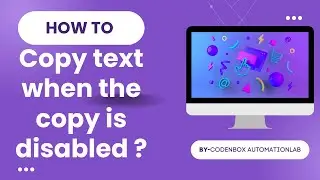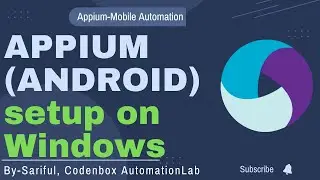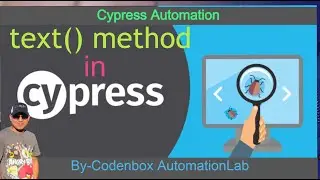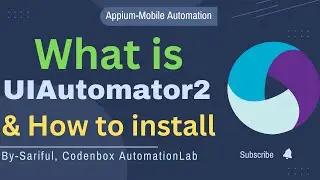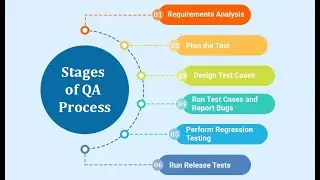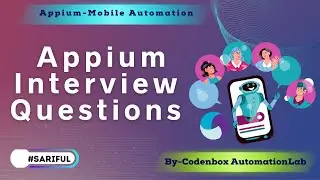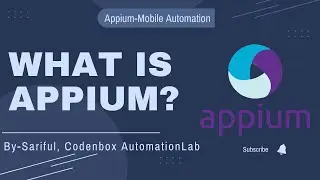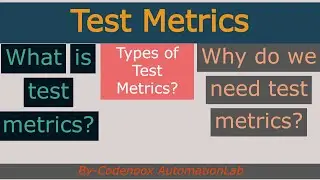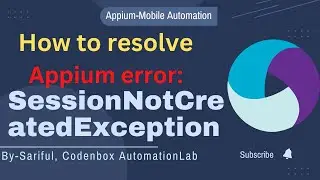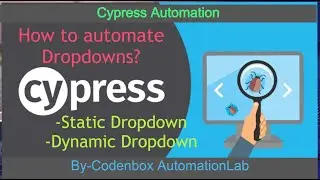Git & GitHub- Part 4: How to create new branch in Git & GitHub?
#git #github #gittutorial
▬▬▬▬▬▬ In this Video ▶️ ▬▬▬▬▬▬
Branches:
i)Crate a new branch from master branch: git checkout -b branchName
ii) List all the branches in your repository, and also tell you what branch you're currently in: git branch
iii) Switch from one branch to another: git checkout branchName
iv)push code from local to new develop branch NOT to master:
-Switch to develop branch following steps ii & iii
-Then follow steps for add and commit
-Then push : git push origin (new branchName)
v) Marge develop branch to Master: -Switch to master branch: git checkout master
-Make sure you are up to date: git pull origin master
-Final command to merge develop branch to active branch: git merge (new branchName)
▬▬▬▬▬▬ Useful Links 🛠 ▬▬▬▬▬▬
Blog ► http://codenboxautomationlab.com/
GitHub Repo ► https://github.com/codenbox/
GitHub Commands ► http://codenboxautomationlab.com/gith...
Install Git on machine ► https://github.com/git-guides/install...
GitHub guide ► https://guides.github.com/activities/...
▬▬▬▬▬▬ Connect with us 👋 ▬▬▬▬▬▬
~~~Subscribe to this channel, and press bell icon to get all updated videos on Selenium and Cypress Automation: / codenboxautomationlab
~~~ Follow us on Facebook & Twitter to get more updates:
/
/ codenboxteam