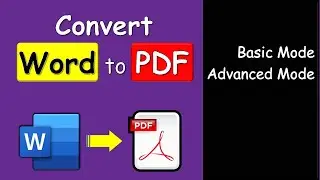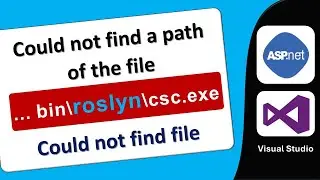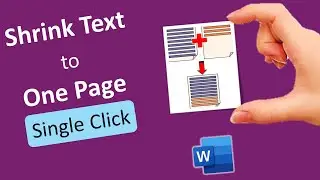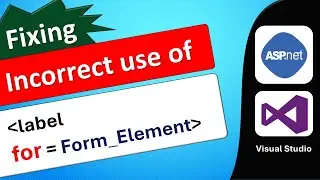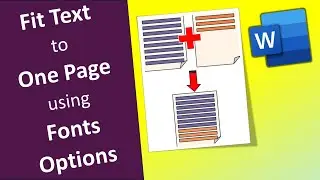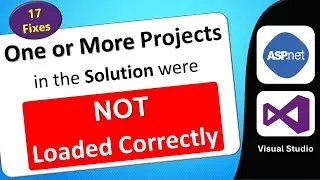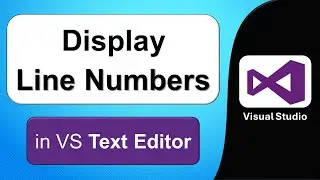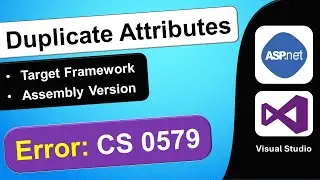Manage the Playback Speed of a Video or Audio in PowerPoint
@SajawalKhanJadoon
This video is about managing the playback speed of a video or audio in Microsoft PowerPoint using the Developer tab options. This video tutorial explains how to increase or decrease audio or video playback speed in PowerPoint. Step-by-step instructions with a demonstration are given on how to adjust the playback speed of your audio or video files within PowerPoint, allowing you to customize the pace of your media. At the end of this video, you will be able to increase or decrease video playback speed in PowerPoint.
While using PowerPoint, there are instances where you need to embed a fast-motion video in your work. A step-by-step guide is provided to control the playback speed of the video and make the video speed faster or slower than the original speed.
You will also learn to enable the Developer tab in MS PowerPoint Ribbon. How to add Windows Media Player instance in PowerPoint, and finally select a source video to customize its playback speed.
Chapters:
00:00 Manage the playback speed of a video in PowerPoint
00:27 Steps to customize video playback speed in PowerPoint
00:53 Enable the Developer tab on the Ribbon in PowerPoint
01:28 Add Windows Media Player instance in PowerPoint
01:55 Select the source video or audio and customize the playback speed
02:35 Demo of increasing or decreasing video playback speed using PowerPoint
Topics Covered:
Accelerate/decelerate PowerPoint playback
Adjust PLAYBACK SPEED for AUDIO Files in PowerPoint
Adjusting playback speed in PowerPoint
Altering playback pace in MS PowerPoint
Can you increase the audio speed of PowerPoint
Can you increase the video speed of PowerPoint
change playback speed
change playback speed in PowerPoint
change the playback speed of a video
change the playback speed of a video in PowerPoint
change the playback speed of audio
change the playback speed of audio in PowerPoint
Changing Playback Speed of Screen Recording Recorded
Changing playback tempo in Microsoft PowerPoint
Controlling playback tempo in PowerPoint
Controlling video speed in PowerPoint
customize playback speed
customize the playback speed of a video
customize the playback speed of a video in PowerPoint
customize the playback speed of audio
customize the playback speed of audio in PowerPoint
Customizing presentation tempo in PowerPoint
Decrease playback speed
decrease playback speed in PowerPoint
Fast forward Video
How do I change the playback settings in PowerPoint
How do I change the playback speed
How do you change the speed of a video in PowerPoint
How do you change the speed of audio in PowerPoint
how to adjust playback speed for audio files in PowerPoint
How to change playback speed in MS PowerPoint
how to change the audio speed
how to change video speed
How to Customize Video Playback in Your PowerPoint Slides
how to increase playback speed of PowerPoint audio
How to Speed Up Audio Playback in PowerPoint
How to Speed Up Video Playback in PowerPoint
increase or decrease playback speed in PowerPoint
Increase playback speed
increase playback speed in PowerPoint
Increase the playback speed of a video in a PowerPoint demo
Increase the playback speed of a video in PowerPoint
Increase the playback speed of a video in PowerPoint Tips
Increase the playback speed of audio in PowerPoint
Increase the playback speed of Audio in PowerPoint Tips
Increase the playback speed of the audio in PowerPoint
Increase the playback speed of the video in PowerPoint
Increasing the playback speed of a video in PowerPoint
Increasing the playback speed of audio in PowerPoint
increasing or decreasing playback speed using PowerPoint
manage playback speed
manage the playback speed of a video
manage the playback speed of a video in PowerPoint
manage the playback speed of audio
manage the playback speed of audio in PowerPoint
Managing playback speed in PowerPoint
managing playback speed using PowerPoint
Managing slideshow tempo in PowerPoint
Managing video speed in PowerPoint
Microsoft PowerPoint
Modifying slide show speed in PowerPoint
MS PowerPoint playback speed control
MS PowerPoint Tutorial
Play speed of the embedded audio in PowerPoint
Play speed of the embedded video in PowerPoint
playback speed
PowerPoint playback speed control
PowerPoint playback velocity customization
PowerPoint presentation speed options
PowerPoint speed settings for presentations
Set the play options for a video in your presentation
Set the play options for audio in your presentation
Speed adjustment in PowerPoint slideshows
Speed control for PowerPoint presentations
Speed management feature in PowerPoint
Speed up video playback PowerPoint
Step-by-step tutorial on Increasing the playback speed of a video in PowerPoint
Step-by-step tutorial on Increasing the playback speed of audio in PowerPoint
Steps to Increase the playback speed of a Video in PowerPoint
Steps to Increase the playback speed of Audio in PowerPoint
The best way to increase playback speed in PowerPoint