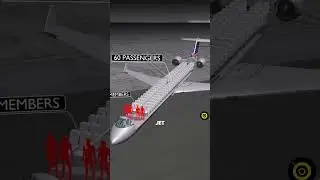DISPLACE MODIFIER: Create Mind-Blowing Sci-Fi Models in Blender- here's how?
Have you ever wanted to create a futuristic sci-fi model that looks like it's straight out of a movie? In this tutorial, we'll be using the powerful Displace Modifier in Blender to create a stunning 3D model that will blow your mind. We'll start by creating a basic shape using Blender's modeling tools, and then we'll apply the Displace Modifier to give it a highly detailed, intricate texture. You'll learn how to create a custom displacement map using a combination of procedural textures and image textures, and then apply it to your model to give it a unique look. We'll also cover tips and tricks for getting the most out of the Displace Modifier, including how to adjust the strength and direction of the displacement, and how to use other modifiers like Subdivision Surface to refine your model. By the end of this tutorial, you'll have a sci-fi model that looks like it belongs in a big-budget movie. So if you're ready to take your 3D modeling skills to the next level, grab your computer and let's get started!
I hope you enjoyed the video, if you did, pls Subscribe and like.
@PolyThings
Subscribe link 👇
/ @polythings
I will be posting another cool blender tutorial next week, so stay tunned!
Also follow my Instagram account @polythings.yt
link 👇
/ polythings.yt
Ignore the tags🚫
blender
blender animation
blender animation course
blender animation tutorial
blender eevee
blender lighting
blender lighting tutorial
blender modeling
blender modeling tutorial
blender renders
blender satisfying animation
blender satisfying animation tutorial
blender sculpting
blender sculpting tutorial
blender stimulation
blender texturing
blender texturing tutorial
blender tutorial
render
rasengan eevee
eevee
naruto blender
blender animation course
blender satisfying
blender satisfying animation tutorial
blender satisfying animation
blender modeling
blender modeling tutorial
blender lighting
blender lighting tutorial
blender texturing
blender texturing tutorial
blender sculpting
blender sculpting tutorial
blender renders
blender crystals
blender cycles
poly things
polyfjord
blender guru
poly gone
cg geek
blender tutorial
blender tutorial 3d printing
blender tutorial sculpting
blender tutorials modeling
blender tutorials animation
blender tutorials sculpting
blender all tutorials
blender art tutorials
blender 3d animation tutorial
amazing blender tutorials
blender cycles tutorial
blender motion design tutorials
blender tutorial easy
blender tutorial explosion
blender tutorial easy animation
blender tutorial eevee
blender tutorial for 3d printing
blender tutorial for beginners 3.0
blender tutorial for beginners animation
blender tutorial for beginners full course
blender guru tutorials
blender motion graphics tutorials
blender tutorial how to make a character
blender tutorial house modeling
blender tutorial hard surface
blender tutorial interior design
blender lazy tutorials
blender landscape tutorials
blender lighting tutorial
blender latest tutorials
blender 3.0 modeling tutorials
blender 3d modeling tutorials
blender new tutorial
official blender tutorials
blender tutorials point
blender projects tutorials
blender low poly tutorial
blender grease pencil tutorial
blender quick tutorials
blender tutorials Reddit
blender tutorial room
blender rigging tutorial
blender realistic tutorial
blender rendering tutorial
Roblox blender tutorials
robuilder blender tutorialsrobuilder blender tutorials
blender tutorials step by step
Blender beginner tutorial
Hashtags
#blenderbeginnertutorial
#blender
#blendertutorial
#blendereevee
#Blender
#BlenderTutorial
#Blender3D
#BlenderAnimation
#3DModeling
#BlenderCycles
#InteriorDesign
#BlenderArchitecture
#BlenderTexturing
#BlenderRendering
#Blender


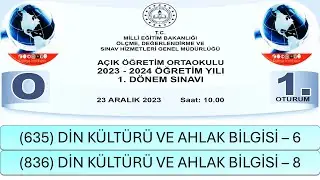

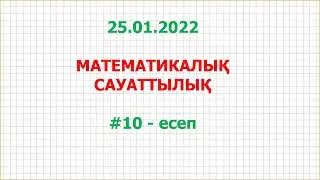
![[Sarah Maritan and Miranda Yu] Spatial immune landscapes of primary and metastatic brain tumours](https://images.videosashka.com/watch/paX9NEYg0gs)