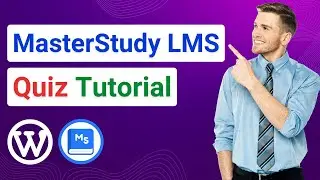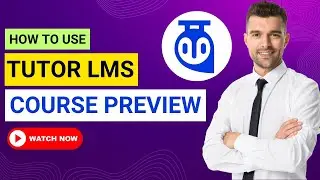How To Enable Tutor LMS Email Notification (Complete Guide) | How To Send Emails From Tutor LMS
✅ Get Tutor LMS: https://bit.ly/wgtms
🔥 Use Coupon Code WPG20 for Amazing Discount! 😍
In this video, we’re going to see how to enable Tutor LMS email notification. Tutor LMS is a feature-rich LMS plugin for WordPress. The email notification feature can notify of a range events from your LMS site. You can choose for which events the users will be notified. Not only that, you’ll be able to highly customize and design the email templates.
In order to use Tutor LMS email notification, you need Tutor LMS Pro. The email notification is one of the exclusive addons of Tutor LMS Pro. Once you purchase Tutor LMS Pro, all the premium addons will be available for you to use. You can decide which events will trigger an email notification.
There are options to enable notifications for teachers, students, and admins. You can also send your manual email, but for that you need to enable the WP Cron function. We have discussed everything in this video. So watch the full video to learn how to enable Tutor LMS email notification.
#wordpress #tutorlms #tutorial
⭐️⭐️ Video Chapters / Timestamps ⭐️⭐️
00:00 Introduction
00:24 Enabling Email addon
01:00 Default email configurations
04:00 Manual email
05:44 Enabling WP Cron for bulk mailing
06:08 Choosing email notification triggers
06:50 Editing an email template
07:41 Sending a test mail
08:21 Conclusion
⭐️⭐️ Important links ⭐️⭐️
✅ 👨💻 Hire us 👉 https://wpgiz.com/contact/
✅ Get WordPress LMS Lifetime Deals: https://bit.ly/ytums
👉 Tutor LMS Email Shortcodes (Placeholders): https://docs.themeum.com/tutor-lms/tu...
👉 Tutor LMS Quiz Tutorial: • Tutor LMS Quiz Tutorial | Easily Buil...
👉 Create Live Online Class Using Tutor LMS: • How to Create Live Online Class on Wo...
👉 Tutor LMS Security Features: • Tutor LMS Security Features You Must ...
👉 Our blog: https://wpgiz.com
⭐️⭐️ ⭐️⭐️
🔔 Subscribe to Our Channel → / wpgiz
⭐️⭐️ ⭐️⭐️
⭐️ Follow Us on Social Media ⭐️
👉 Facebook → / wpgiz
👉 Twitter → / wpgiz
👉 LinkedIn → / wpgiz
⭐️⭐️ ⭐️⭐️
Note: Some of the links given in our content are affiliate links. Through these, we can earn some commission which helps us keep making these free videos and resources for you.
⭐️⭐️ ⭐️⭐️