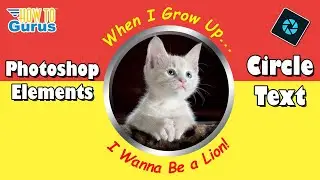How to Remove a White Background with Photoshop Elements and Elements+ [ Easy Elements Plus ]
🔴 Easiest Way to Learn Photoshop Elements! https://howtogurus.com/photoshop-elem...
You can easily remove any solid background from a Photo using Photoshop Elements and the Elements+ Plugin.
🔴 Get My New Photoshop Elements 2024 Course Here: http://howtogurus.com/pse2024
🔴 Get More Info in My PSE Coach Program: https://howtogurus.com/htgphoto
🔴 Watch my new video about the HTG Photo Coach program: • NEW TRAINING Tool for Photoshop Eleme...
🔴 Get My Photoshop Elements Video Courses Here: https://howtogurus.com/photoshop-elem...
Download Photo Here: https://pixabay.com/en/laugh-women-s-...
Often you will have a nice portrait photo that you want to change the background on. Maybe the background is a plain color and you would like a nicer background, maybe something outside. Luckily this type of photo fix is easy with Adobe Photoshop Elements and the Elements+ plugin. I walk you through step-by-step in this Photoshop Elements tutorial starting with a portrait white background and replacing that with a much nicer looking sunset scene. This is an easy project but knowing the tricks and tips will make it even easier. So, let's see how to remove a white background with Photoshop Elements and the Elements Plus plugin.
Check out more great Photoshop Elements tutorial videos on my YouTube channel HTGPhoto were I upload new projects every week. I show you how to get the most out of Photoshop Elements and do things you only thought possible in the much more expensive Adobe Flagship program Adobe Photoshop. So dive right in and learn something new today!
If you enjoy this Photoshop Elements tutorial make sure you Subscribe to my YouTube Channel / @htgphoto
#georgepeirson
#howtogurus
#photoshopelements2024
#photoshopelementstutorial
#photoshopelementstraining
#photoshopelements2022
#photoshopelements2023
#photoshopelements
#photoshop
#adobe
#elements















![Photoshop Elements 2024 - SHOULD You UPGRADE? [and from which version]](https://images.videosashka.com/watch/hRA3qZOfAlw)