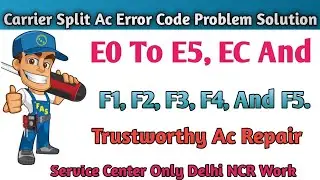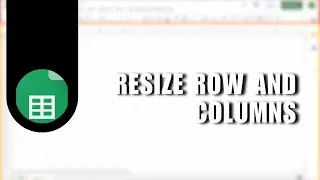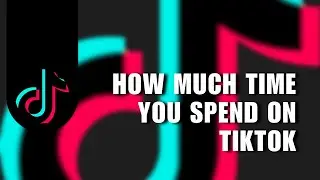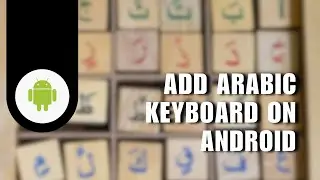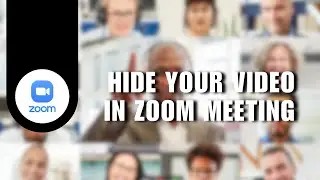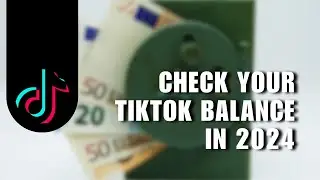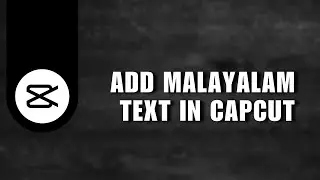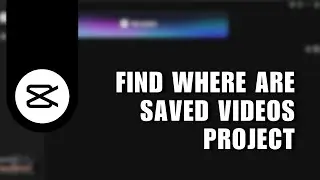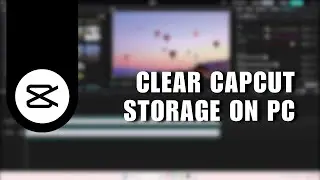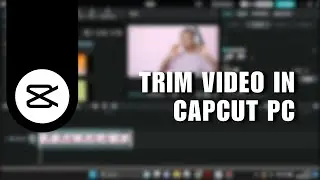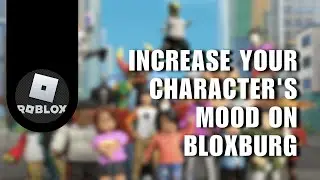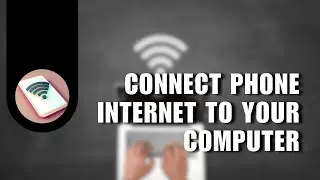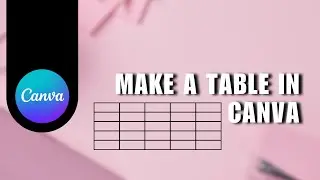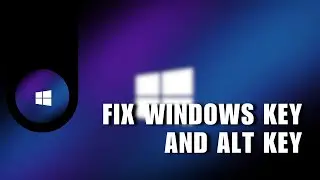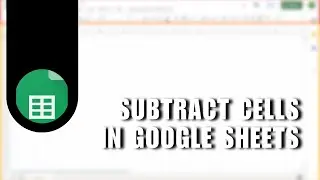~ Can You Make Eye-Catching Text Effects? Try This CapCut PC Tutorial!
Are you ready to learn how to make eye-catching text effects? In this CapCut PC tutorial, you'll discover the secret to creating stunning colorful outline text effects that will elevate your videos to a whole new level!
In this step-by-step tutorial, we'll guide you through the entire process of creating vibrant 3D text effects using CapCut PC. Whether you're a beginner or a seasoned video editor, you'll find these tips and tricks invaluable. Our goal is to help you create professional-looking text effects that grab your audience's attention and keep them engaged.
First, we'll show you how to select and customize your text. You'll learn how to choose the perfect font and color to make your text stand out. Next, we'll demonstrate how to use the stroke feature to add bold outlines and adjust the thickness for a dynamic look. You'll see how layering multiple colors can create a stunning visual impact.
Throughout the video, we'll provide clear instructions and helpful tips to ensure you can follow along easily. By the end of this CapCut PC tutorial, you'll have the skills to create eye-catching text effects that can enhance any video project.
If you find this tutorial helpful, don't forget to like, comment, and share the video. Make sure to subscribe to our channel for more tutorials on CapCut and other video editing software. If you have any questions or need further assistance, leave a comment below, and we'll be happy to help.
Ready to transform your videos with amazing text effects? Click play and start learning now!
Keywords: CapCut PC tutorial, eye-catching text effects, colorful outline text, 3D text effects, video editing, CapCut tips and tricks, vibrant text effects. #CapCutPCTutorial
#TextEffects
#VideoEditing
#ColorfulText
#3DTextEffects
#EditingTips
#CapCutTips
#OutlineText
#VideoEditingTutorial
#CreativeTextEffects