Use Unity Device simulator to test out your mobile games UI - Unity tutorial
Master Unity UI! Start here ➡️ https://cococode.net/courses/master-u...
🎁 Support me and DOWNLOAD Unity project: https://www.patreon.com/posts/4711707...
👷♂️ Check out LIVESTREAM where I build this UI: • Building responsive Mobile UI in Unit...
This tutorial/guide will show you how to install new package from Unity: Device simulator. Using that, you can preview you game on multiple devices and check it's safe are to make sure your UI won't be behind any notches or camera cut-outs! This package is available for Unity 2019.3+
💜 Join our Discord: / discord
🔵 Follow me on Twitter: / bionicl333
➡️ Graphics used in this video:
https://www.kenney.nl
➡️ _Adriaan post with the code:
https://forum.unity.com/threads/canva...
You will learn:
How to install Unity Device simulator
What is mobile safe area
How to use Unity package manager
How to preview your mobile game on different devices
Timestamps:
0:00 - Intro
0:48 - Setup
1:25 - Installing Device Simulator package
1:50 - What is safe area
3:08 - Automatic fit to safe area
![[Overwatch] Overview Of New Map Coming Soon](https://images.videosashka.com/watch/PK9X0pkHsQ4)













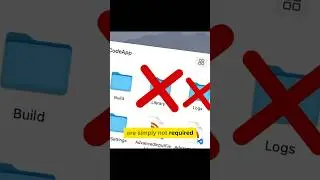


![Implement Discord RICH PRESENCE! [Unity + Godot]](https://images.videosashka.com/watch/00gNK4JUVFg)








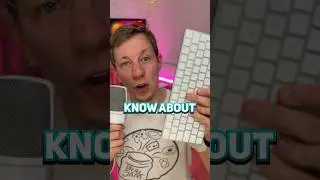



![Set up Visual Studio Code for Unity [MAC/PC 2024]](https://images.videosashka.com/watch/X8Qr78Vs0Ss)
