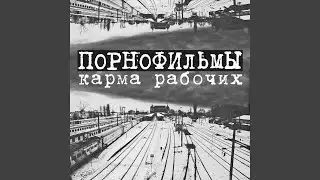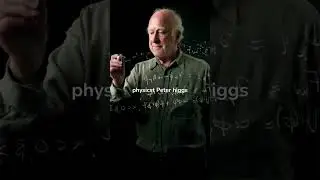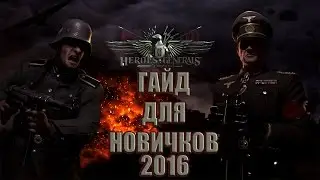How to Optimize ARK: Survival Evolved | Drastically Increase FPS (ULTIMATE GUIDE)
Ready to conquer the wilds of ARK Survival Evolved with seamless gameplay? This video has you covered with essential tips on "How to Optimize ARK Survival Evolved." Say goodbye to lag and hello to a smoother, more immersive experience, whether you're taming dinosaurs or building your tribe's stronghold. Whether you're on a beastly rig or a modest setup, these optimization techniques will level up your adventure 🦖
📁 OGTech Ark Survival Evolved Optimization Pack Link:
Source 1: https://mega.nz/file/LRo2hY4R#o7c1Hkj...
Source 2: https://www.mediafire.com/file/mau08j...
⚙️ Steam Run Command: steam://open/minigameslist
📍 Registry Editor:
Computer\HKEY_CURRENT_USER\System\GameConfigStore\Children
Timestamps 🕛
00:00 - Intro (Before & After BENCHMARK)
00:44 - Essential Windows Settings
01:43 - Maximizing the Processing Power
02:30 - Stopping the Browser from Running in the Background
02:52 - Disabling the Fullscreen Optimization and Set the Graphic Preference to High
04:10 - Download ARK Survival Evolved Pack by OGTech
09:41 - Steam Command and Advanced Command Line for ARK (Epic Games & Steam Client)
11:21 - Forcing ARK into Fullscreen Exclusive Mode
12:50 - Best ARK Survival Evolved Launch Option
13:17 - Best In-Game Settings (Best Settings for Low End & Decent Graphics Quality with Playable FPS)
☕ BUY ME A COFFEE IF YOU LIKE ☕
https://www.buymeacoffee.com/ogtech
IF THIS VIDEO HELPED YOU ✅
------------------------------------------------------------
🔔 For the Latest Updates! SUBSCRIBE and Hit the BELL ICON.
👍 Enjoyed the Video? Please Leave a LIKE and SHARE.
💬 Feel Free to Share your Experience/Thoughts in the COMMENT SECTION.
🐦 - TWITTER/X : / imogtech
🎵 - TIKTOK : / imogtech
📧 - BUSINESS INQUIRIES : [email protected]
PLAYLISTS TO WATCH 🔗
------------------------------------------------------------
• Game Launchers Optimizations (Peak Performance)
• Game Launchers Optimization Guides
• Games Optimizations (Separate Guides)
• Games Optimization Guides
• Other Windows Tutorials (Not for Performance)
• Other Windows Tutorials
• Windows Performance Boost (Desktop & Laptop)
• Windows Performance Guides
DISCLAIMER ⚠️
The content on the OGTech channel is based on the (Personal Experiences) and opinions. I cannot guarantee that following guides shared on this channel will result in improved performance or an enhanced gaming experience for (Every User). The optimization techniques shared are general in nature and may not work for (All Games) or Computer Systems.
Please Note that game companies (Frequently Release New Updates) that may impact the performance of the game, and it is your responsibility to stay informed about these changes.
Additionally, OGTech does not take any responsibility for any modifications that are not mentioned. It is important to always create a (Restore Point) before making changes to your device's.
#arksurvivalevolved #arksurvival #ark #arkfpsboost #arkfps #arktutorial #steam #epicgames