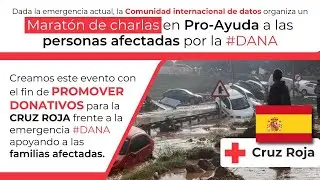Excel VBA and Macros - Chapter 41 - OnTime to schedule macros and procedures
✅ Download the file | http://www.exceleinfo.com/curso-excel...
🏆 Subscribe | https://bit.ly/youtube-tutoriales
📩 Tutorials in your email: http://www.exceleinfo.com/newsletter/
In this video tutorial we will continue with the theme of events in Excel. We have already seen that events are actions that happen to the objects of Book (Workbook) or Sheet (Worksheet), such as: open a file, close a file, select cells, modify cells, etc.
In this chapter we will see one of the two events that are not associated with any object, such as the OnTime event. The other is the OnKey event. These two events are also considered Methods.
The OnTime event allows us to schedule the execution of a macro or procedure at a certain time or from time to time.
This is the fourth video tutorial of a series of videos related to events:
Book Events (Workbook).
Sheet Events (Worksheet).
Form Events (UserForm).
Events not associated with objects.
On time.
OnKey.
Application Events (Application).
More examples | http://www.exceleinfo.com
More examples | http://blogs.itpro.es/exceleinfo
Facebook Page | / exceleinfo
Get notificacions on Telegram | https://t.me/EXCELeINFO
Twitter | @EXCELeINFO
Twitter | @SergioACamposH
Download EXCELeINFO addin:
http://addin.exceleinfo.com
#MsExcel #VBA