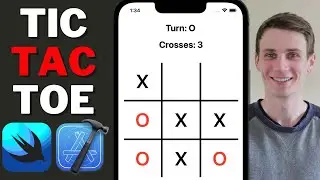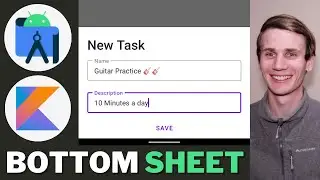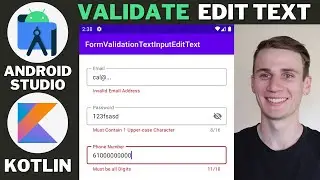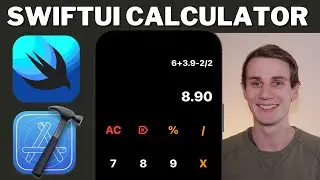How to Filter List View by Multiple Fields Android Studio Tutorial | Multi Select Filter Buttons
Todays tutorial I give an example of how to filter a List View based on multiple filter buttons using Android Studio and Java. We provide a list of filter buttons that the user can tap in order to filter the List, our list view is then filtered based on the selections allowing for multiple to be selected at at a time. We will clear the selections when the user taps on the all filter button.
This tutorial is part 4 in a ListView tutorial series. We continue working on our shape list example. By the end of this tutorial we will be able to filter our ListView by multiple fields, show and hide our sort and filter buttons as well as sort and search our listView.
Tutorial 1 - How to build a List View
Source Code: https://github.com/codeWithCal/Shapelist
Link: • List View App Android Studio Tutorial...
Tutorial 2 - Search and Filter List View:
Source Code: https://github.com/codeWithCal/Shapel...
Link: • Filter & Search List View Android Stu...
Tutorial 3 - ListView with search, filter, sort & toolbar:
Source Code: https://github.com/codeWithCal/Shapel...
Link: • Sort List View Android Studio Tutoria...
Tutorial 4 (This video) - ListView with search, multi-select filter & sort:
Source Code: https://github.com/codeWithCal/Shapel...
⏱️TIMESTAMPS
00:00 - Intro
00:43 - Remove White Space
01:20 - XML Layout
01:50 - Declare Buttons
02:30 - Colors
02:54 - Sort Buttons
03:59 - FIlter Buttons
06:25 - Refactor
06:50 - Result
#AndroidStudio #AppDevelopment #FilterListView