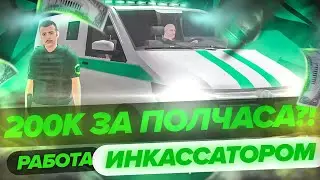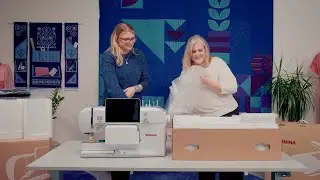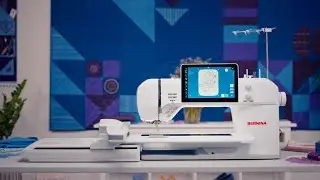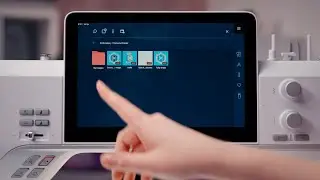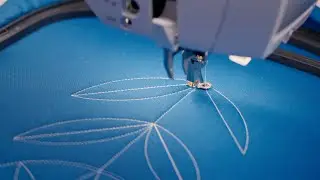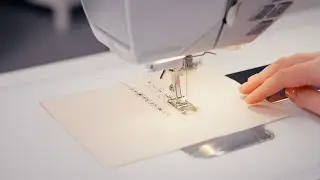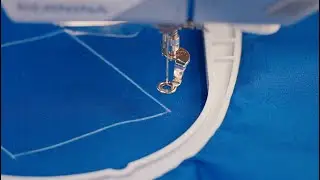Tutorial on the BERNINA 790: Change stitch pattern
Changing, adjusting and storing stitches – with your BERNINA 790 it couldn’t be simpler. Simply select the desired stitch via the convenient display and then adjust the stitch length and width to suit your needs using the multifunction knobs. You will already see on the display what the end result will look like, giving you chance to make any last minute tweaks if required. The deco-stitch menu gives you a wide selection of pre-stored attractive stitches. Simply select a stitch via the practical touch display and the machine automatically does the rest. Even decorative stitches can be altered at will, by adjusting the stitch length or stitch density of the pattern. The configured stitches remain in temporary memory until you switch off your BERNINA 790. However, you also have the option of storing them permanently in your personal program, which means your BERNINA will be ready to go with your pre-configured information as soon as you turn it back on again.
For more information on BERNINA products, a wealth of instructions and free embroidery designs and sewing patterns for your textile creations check out www.bernina.com.
Please also note the additional video instructions in this YouTube playlist with tutorials!


![[MIRRORED] K-POP RANDOM DANCE || Old & New (2014-2024)](https://images.videosashka.com/watch/KZspeS6SH-I)