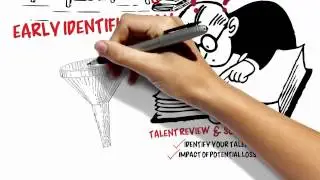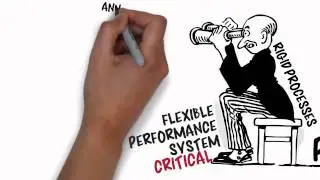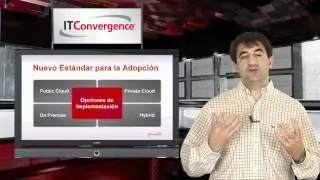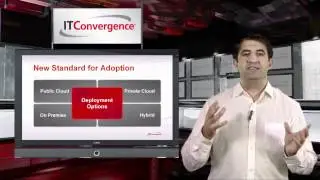How to Export and Import Sound in Bulk - UPK Video Tutorials
http://www.itconvergence.com/oracle-u... - This tutorial shows you how to export and import sound in bulk using the Oracle UPK developer. This video is about How to Export and Import Sound in Bulk, which is part of User Productivity Kit (UPK) Video Tutorial Series from IT Convergence.
Hello and welcome to IT Convergence User Productivity Kit tutorial series. This is a demonstration of how to export and import sounding in bulk using the Oracle UPK developer.
The UPK developer allows you to work with some files individually while recording the topic or in the sound properties paint. In some cases you might want to work on the sound files in other applications. The UPK developer makes that possible through its export and import functionality.
When exporting to sound files, a central location for a vast of developer folder structures being created. After you have created or re-edited the files you can easily import them back to UPK developer. To export sound files from the library or the alternator, click on tools menu and choose the export option. Select sound. Select the location to where you want to export the files. You also have the option to select if you want to export my selection or export my selection related documents.
The next step is to choose whether you want the sound report to include related document, several local content and the texts for See It, Try It or Do It modes. When you're done your selection, click export to execute the process. The export process also creates a sound report that's in HTML file that provides you full information about each exported file.
It helps identify missing sound files that need to be created or locating sound files that need to be edited Bubble and webpage sounds are listed separately under report. When you're done creating and editing your sound files, you can easily input them back into the UPK developer.
To import your sound files, go to Tools menu, click on import, choose sound in the input sound dialogue indicate if you want to overwrite the existing files, click OK to execute the process. The import tool analyzes and processes in our guide copying the sound files into the appropriate locations in the library.
This concludes our tutorial on how to export and import sound in bulk using the Oracle UPK developer. On the behalf of IT Convergence, I would like to thank you for your time and invite you to join IT Convergence YouTube channel where you can learn more about User Productivity Kit features and functions. Thank you