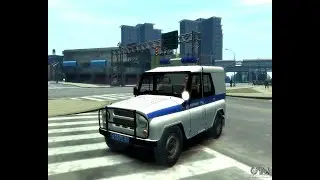How To Watermark Multiple Photos At Once With IrfanView? Bulk Watermark Photos Without Photoshop
In this video tutorial, you will learn how to watermark multiple photos at once with IrfanView, a free image viewer and editor for Windows. If you need to add a watermark to a large number of photos for branding or copyright protection, this method will save you time and effort.
Down link - https://www.softsuggester.com/bulk-wa...
We'll cover the steps to add a text watermark or an image watermark to multiple photos in one go. This tutorial is specifically for Windows 8, Windows 11, and Windows 10, but some of the steps will also work on Windows 7.
We'll also show you how to bulk watermark photos without using Photoshop, so you don't need any expensive software or plugins to get this done.
By the end of this tutorial, you'll know how to:
Add a text watermark or an image watermark to multiple photos at once in IrfanView
Use IrfanView's batch processing feature to apply the watermark to a folder of photos
Save the watermarked photos in a separate folder or overwrite the original files
Customize the watermark position, font, color, and opacity
Add multiple watermarks to photos in Windows 7 and newer versions
Whether you're a professional photographer, a blogger, or a social media manager, this tutorial will help you streamline your workflow and protect your visual content with a watermark.
So, if you want to learn how to watermark multiple photos at once for free, watch this video and follow the step-by-step instructions. Don't forget to like, comment, and subscribe for more tutorials like this.



![[FREE] Yeat Loop Kit/Sample Pack -](https://images.videosashka.com/watch/03DRqgOppPE)