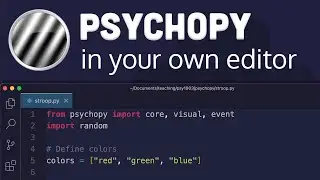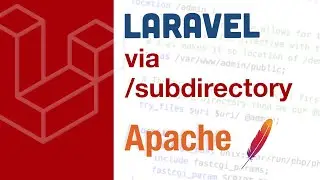VSCode - Backup and Reset to Default Settings (Mac)
Sometimes you might find your install of VSCode ”broken”. It could be something internal with the program, a bad extension, a rogue setting - whatever the case might be, sometimes a reset can be the best course of action.
In this Mac-specific guide I’ll show you how to first backup your existing settings, keybindings, and extensions, then completely remove VSCode so you can do a fresh install.
Finally, I will cover how you can port in your backed up settings, keybindings, and extensions into your fresh install.
=== NOTES ===
https://codewithsusan.com/notes/vscod...
=== CHAPTERS ===
00:00 Introduction
00:40 Backup extensions
01:58 Backup settings and keybindings
02:55 Clear VSCode
03:27 Reinstall VSCode
04:09 Restore settings and keybindings
06:58 Restore extensions
=== PRODUCTS I USE ===
Microphone: https://amzn.to/3ZRPdvb
Microphone windscreen: https://amzn.to/3ZRPdvb
(I may receive a small commission from sales associated with the above links. Any income from these sales goes directly to supporting new videos for this channel)




![[FREE] Freestyle Type Beat -](https://images.videosashka.com/watch/vFyL4lyCBio)










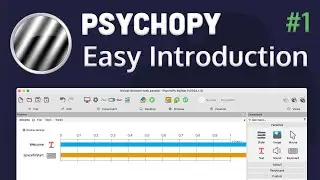






![Laravel Herd on Windows - Site not generated 404 [Bug Report]](https://images.videosashka.com/watch/G3K5KMNkRmI)