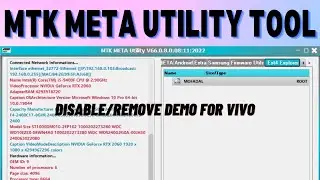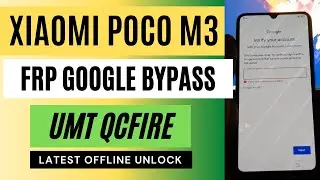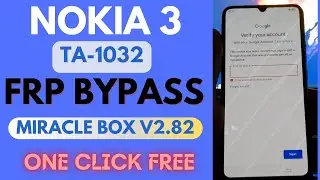Samsung G570F | Fix An Error Has Occurred While Updating The Device Software - Without Flashing
********In next time I will upload how to fix hard bricked Samsung Devices...
This method I fixed soft brick Samsung Devices. Partition error would not work with this method*********
Hello Friends Welcome Gadgets Doctor.
Today in this tutorial i will show you how to fix firmware upgrade encountered an issue please select recovery mode in kies problems in your Samsung Devices ..
DOWNLOAD :https://www.gadgetsdr.com/2018/05/sam...
I tried and Worked on those Samsung Softbricked error Devices .. :
Works on Samsung Devices:
on7,
j2,
j3,
j5,
S7
S7 Edge
Note 5
Note 6
on5,
j7,
J500M,
J500NO,
J500Y,
J7008,
J700F,
J700H,
J700M,
J3109,
J320F,
J320H
J320P,
A7000,
J530F
G615F
G610F
BYPASS FRP-https://www.gadgetsdr.com/category/by...
OPPO ALL MOBILE FLASH TOOL
= • How to Activate new OPPO tools (Downl...
AFTOOL 5.02
= • New AFTool 5.0.2 MTK And Qualcomm Fl...
TPS XIAOMI TOOL
= / @gadgetsdoctor
MI A1 FRP
= • Bypass FRP Google Account for Xiaomi ...
Yu Unique 2 YU5011 FRP
= • World first - Bypass FRP Google Accou...
IF YOU LIKE THIS VIDEO PLEASE SUBSCRIBE OUR CHANNEL..
LIKE AND SHARE THIS VIDEO.
ANY PROBLEM COMMENT BELOW
Subscribe our youtube channel
Subscribe- / @gadgetsdoctor
More info
Whatsapp-+917365901419
Donate -https://paypal.me/GadgetsDoctor
OFFICIAL WebSite-http://gadgetsdr.com
Blog-HTTPS://devoloperxda.blogspot.in/
Google+=https://plus.google.com/u/0/104459522...
Twitter= / gadgets_doctor
Facebook- / gadgets-doctor-494011800792526
SubsCribe- / @gadgetsdoctor
updating fail,
USE THE EMERGENCY RECOVERY,
Flashing fail, THE DEVICE SOFTWARE,
update fail, WHILE UPDATING, AN ERROR HAS OCCURRED, SOFTWARE, UPDATE, PC SOFTWARE,
FLASH,
FUNCTION IN THE, SMART SWITCH,
FIRMWARE,
UNLOCK, TOOL,
an error has occurred while updating the device software,
emergency recovery function in the smart switch pc software,
use the emergency recovery function in the smart switch pc software
How to fix an error has occurred on samsung
How to recover an error has occurred on samsung phones

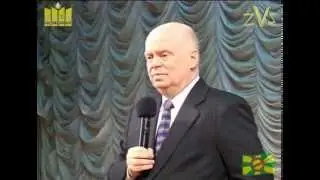





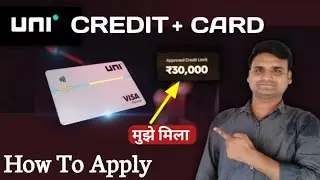
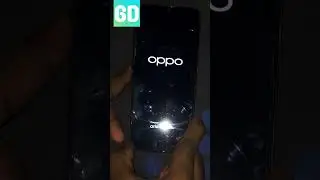





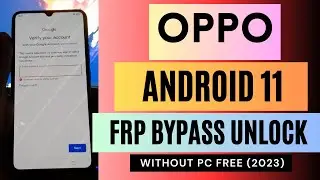




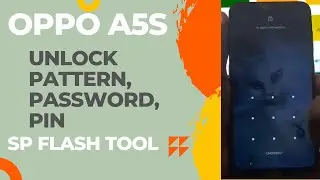
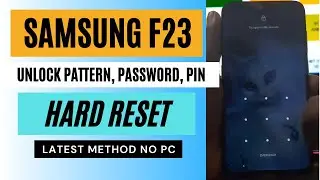
![Samsung F23 5G FRP Bypass Unlock Google One Click [Fix Samsung Setup Wizard]](https://images.videosashka.com/watch/fHfxB8AOfoc)