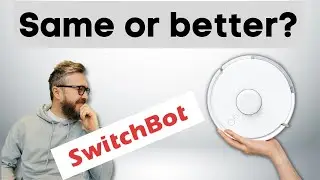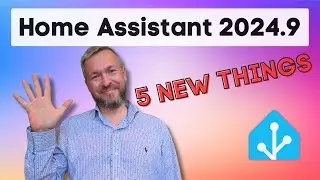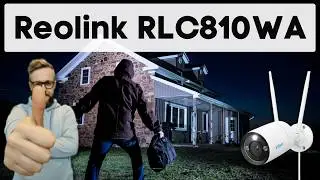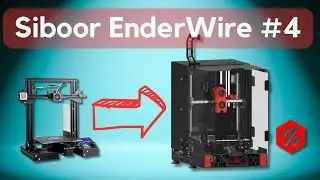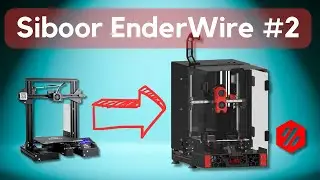Zigbee gateway - Slaesh CC2652RB with Zigbee2MQTT
Recently I've bought CC2652RB Zigbee coordinator stick from Slaesh to replace my CC2531 stick.
And today we will look on how easy it is to use it with Zigbee2MQTT, no matter if you are running it as Home Assistant Add-On or in Docker.
Also, I'll cover some requirements for everyone using Synology devices - as they need one extra step to make it available and visible to the system.
Link to slae.sh store:
⏵ https://slae.sh/projects/cc2652/
Synology USB drivers:
⏵ http://www.jadahl.com/
⏵ for 415+ http://www.jadahl.com/drivers_6.2/?ar...
⏵ for DS3615xs http://www.jadahl.com/drivers_6.2/?ar...
⏵ for DS920+ http://www.jadahl.com/drivers_6.2/?ar...
Home Assistant Add-On link:
⏵ https://github.com/zigbee2mqtt/hassio...
00:00 Intro
00:25 Thank you to all channel members!
00:46 My current stick CC2531
02:00 Why CC2652RB
02:51 Not covered - firmware
04:06 Installation of the CC2652RB
05:11 USB Drivers for Synology
06:26 List USB devices
07:19 Home Assistant in VM with CC2652
09:27 Home Assistant Zigbee2MQTT Add-on
11:34 CC2652 in Docker Zigbee2MQTT
17:56 My experience with CC2652RB
19:30 Issues I'm having
21:40 Would I recommend it?
23:42 Final thoughts
Command I used to create Docker container - adapt to your setup:
⏵ sudo docker run -itd --name="zigbee2mqtt" --net=host -e TZ=Europe/Zagreb --device=/dev/serial/by-id/usb-Silicon_Labs_slae.sh_cc2652rb_stick_-_slaesh_s_iot_stuff_00_12_4B_00_21_A8_E3_95-if00-port0 --restart=always -v /volume1/docker/zigbee2mqtt/data:/app/data koenkk/zigbee2mqtt
Please, give me a thumb up if you liked this video, subscribe if you still haven't and I'll see you next time!
Have fun!
BeardedTinker
P.S. If you would like to support me and this channel, you can JOIN and become member!
https://www.youtube.com/BeardedTinker...
Twitter: @BeardedTinker
Discord: / discord
#howto #HomeAssistant #Zigbee #slaesh #cc2652