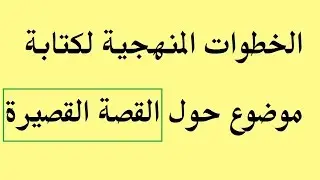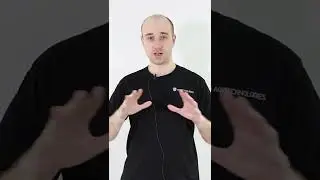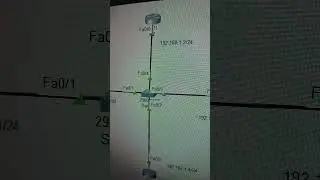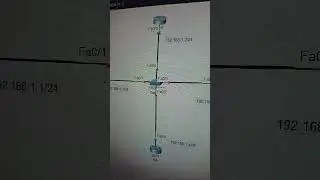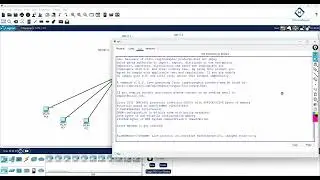How to Configure SSH in CISCO Switch | CCNA | CCNP | Networkforyou
How to Configure SSH in CISCO Switch | CCNA | CCNP | Networkforyou
#ccna #ccnp #networkforyou
Follow us on Instagram / _networkforyou_
Hello Everyone,
In this video, you will learn how to configure SSH on a Cisco switch in Packet Tracer.
We will cover the following steps:
Create a Packet Tracer topology lab.
Configure basic IP settings for connectivity.
Set the hostname and domain name on the switch.
Set the console and enable password for SSH login.
Generate the RSA keys.
Configure the Line VTY lines for SSH access.
Create a username and password for SSH access from a PC.
By the end of this video, you will be able to configure SSH on a Cisco switch in Packet Tracer and connect to it from a PC using SSH.
Here are some of the benefits of using SSH:
SSH is a secure protocol that encrypts all traffic between the client and server, making it much more secure than Telnet or other unencrypted protocols.
SSH can be used to remotely manage a Cisco switch, which can be helpful for troubleshooting or making configuration changes.
SSH can also be used to transfer files between a PC and a Cisco switch.
If you have any question or need any support what app us: https://wa.me/+918143809578
Join our Telegram Channel:https://t.me/networkforyou
Thanks.
About us:
We are Team of Senior Engineers have more than 12 years experiences and providing CISCO Training classroom, on-site and online training on various Networks, Python for Network Engineer, CISCO Certifications Like CCNA 200-301, CCNP ENCOR 350-401, CCNP ENARSI 300-410 and Firewall etc. Also working as full time as MSO (Mobile Switching Office) Engineer.
Thanks
Stay connected with us!
➤Instagram: / _networkforyou_
➤Website: https://networkforyou.net/
➤Twitter: / networkforyou4
➤Facebook: https://www.facebook.com/profile.php?...
➤Instagram: / _networkforyou_
➤Youtube: / @networkforyou11
➤Tumblr: / networkforyou