How to Increase WordPress PHP Memory Limit
Video shows how to increase wordpress php memory limits with default-constant.php file.
Increasing your WordPress PHP memory limit can be the solution to several problems, like memory exhaustion, white screen of death, HTTP error when trying to upload images, etc.Simple open your ftp client , navigate to your wordpress installation root directory, open wp-includes folder and edit default-constants.php as shown in video, thats all, if its not helps you need to contact your hosting provider and ask them to increase your php memory limit. Thanks
If you like this theme you can purchase it here:http://themeforest.net/item/cufo-resp...











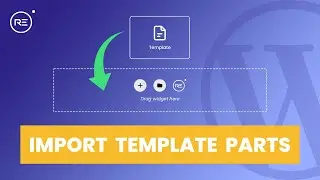




![How to make Woocomerce Compare and Wishlist pages with Elementor & Royal Elementor Addons [Expert]](https://images.videosashka.com/watch/wis1rQTn1tg)














