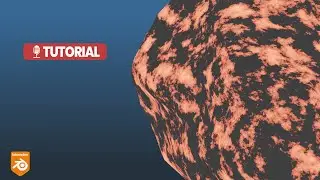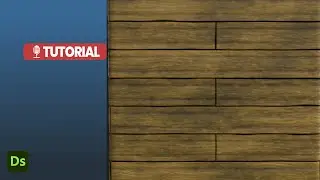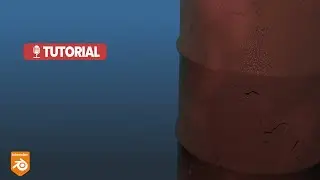How to make rubble in Blender 4.2 for use in Unreal Engine 5.4.3 | Tutorial
This video shows how to make rubble and bring it into Unreal Engine. You will learn how to make rubble and the associated collision in Blender 4.1. You will then be shown haw to import the rubble and collision into Unreal Engine 5.4. The final render was done in Unreal Engine.
Written Tutorial: https://oldetinkererstudio.com/how-to...
Unreal Engine Playlist: • Unreal Engine Tutorials
Material (Rock 035): https://ambientcg.com/view?id=Rock035
Timeline:
00:00 Introduction
00:05 Cell Fracture
02:10 Material
03:48 Importing into UE5
|------------------- Who I Am -------------------|
I am a CG Artist. I create tutorials to help creatives pursue their dreams.
|-------------------- LINKS --------------------|
My site: https://oldetinkererstudio.com/
My shop: https://oldetinkererstudio.com/shop/
Portfolio: https://oldetinkererstudio.com/portfo...
Art Station: https://www.artstation.com/jsabbott
My Discord: / discord
My X/Twitter: / jsabbottcreates
|------------------- Software Experience -------------------|
Unreal Engine, Blender, Substance Painter, Substance Designer, InstaMAT, 3DCoat Textura, Davinci Resolve, Fusion, Affinity Designer, Affinisty Photo, Adobe After Effects, Premiere Pro, Adobe Illustrator, and Photoshop
|------------------- Useful Hotkeys for Blender -------------------|
G – grab
E – extrude
S – Scale
R – Rotate
I - Inset
O – Proportional Editing
B – Bevel
Tab – Edit Mode/Object Mode
1 – Vertex Select
2 – Edge Select
3 – Face Select
Z - Modes


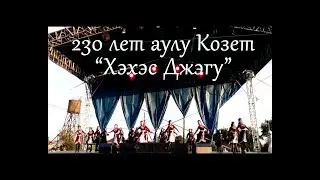







![How to create edge wear for textures | InstaMAT Tutorial [REQUESTED]](https://images.videosashka.com/watch/RU5xf8WC0ys)

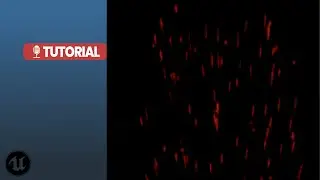
![How to hand paint in 3DCoat Textura | Tutorial #Texturing [REQUESTED]](https://images.videosashka.com/watch/3EAaLWd47U8)


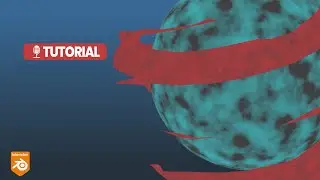
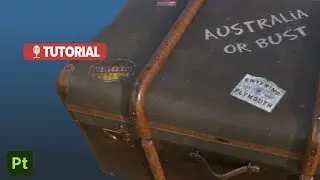

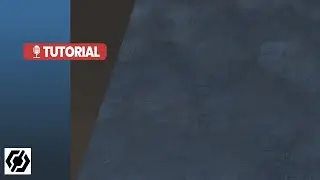
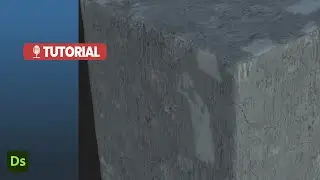
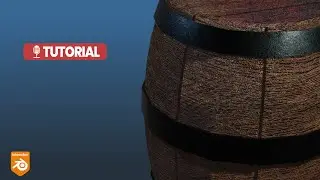
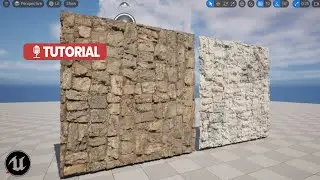
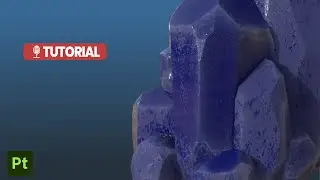

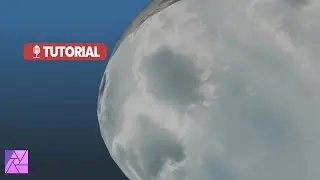
![Soften Lights (Soft Box) | Blender 4.1 Quick Tip [Cycles]](https://images.videosashka.com/watch/0V_jPunZdRE)