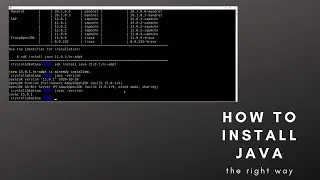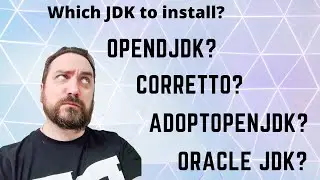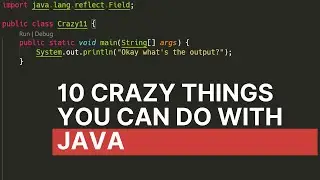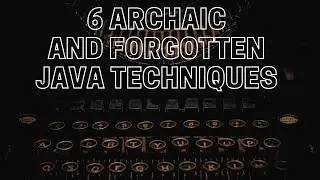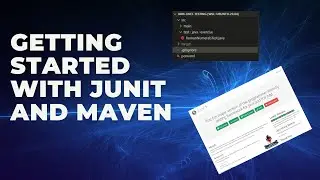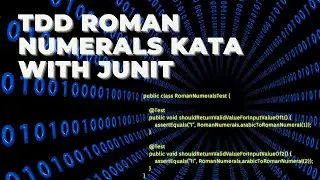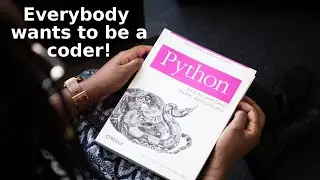How to create a transparent whiteboard for Teams/Zoom/Discord with OBS
Note: I have a much better version of this video now, so check that one out, and skip this one :)
Here's a little trick I recently picked up. If you are working from home like I am - you spend a lot of time daily in video conferences, so it might be fun to sometimes spice them up a bit. In this short 8-minute video I'll show how you can create a transparent whiteboard overlay where you can draw things, set it up on top of your webcam feed.
You do need to have OBS software installed for this to work, but otherwise, you can use MS Whiteboard, or Powerpoint, Paint, Photoshop, Gimp, or any drawing tool you prefer, and combine this with most video conferencing/video chat systems.
Sorry about the audio quality. To avoid endless recursion with OBS I had to record this on another tool, that's not set up properly for my daily use. The audio should still be clear, and you can see the tricks and steps in this short video.
Here are some of the links mentioned in the video: