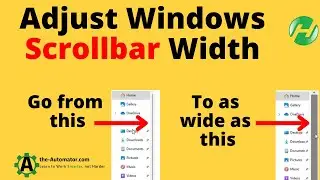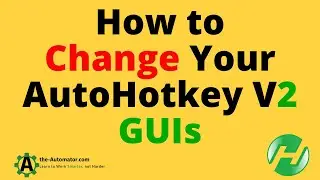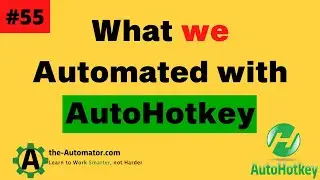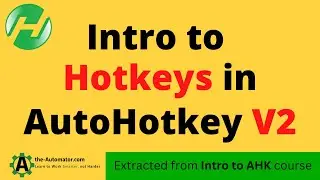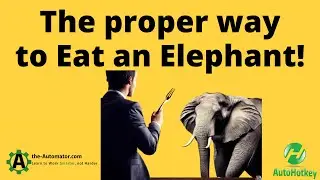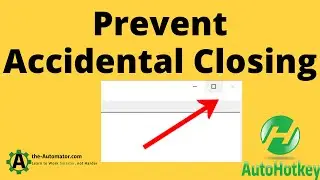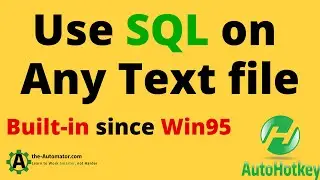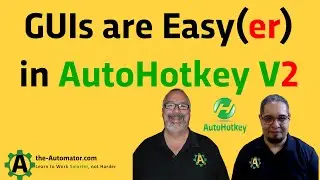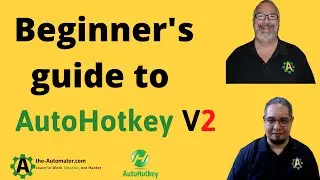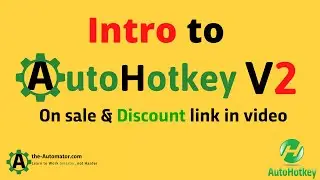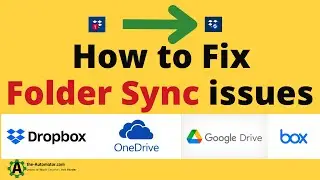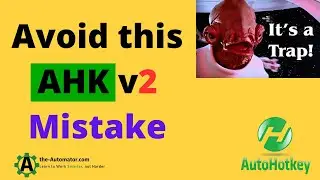#107
Jackie Sztuk and Joe Glines discuss 7 tips to increase the likelihood your script will run on multiple computers
TLDR: The video provides tips and best practices for using AutoHotkey to automate tasks, increase efficiency, and ensure compatibility when sharing scripts on multiple computers.
1. 00:00 💻 Use the 32-bit unicode version of auto-hotkey to increase compatibility when sharing scripts on multiple computers.
1.1 The podcast covers seven tips to increase the likelihood your scripts work on multiple computers, including using the 32-bit unicode version of auto-hotkey.
1.2 Share your script on multiple computers, but be aware of compatibility issues between 32-bit and 64-bit versions of Windows.
2. 02:39 🤖 Automating tasks using computer commands can speed up processes and increase efficiency.
2.1 Keep GUI minimal and simple to maintain, share and debug easily, using Quick Access Pop-up as an example of a tool with too much built-in functionality.
2.2 To increase user adoption and success, it's better to have a simple and focused tool with fewer features and to use programmatic ways like API instead of sending keystrokes or looking for images.
2.3 Use the programmable way and API of the program you're trying to automate for higher success rate and faster speed.
2.4 Automating tasks using computer commands instead of human keystrokes can significantly speed up processes and allow for background running of programs.
2.5 Displaying changes in a large project requires a lot of work and extra programming, so it's important not to assume anything.
3. 08:12 💻 Use hotkeys to avoid Windows safety restrictions when creating software for colleagues or in a work environment.
3.1 Don't assume that something on one computer will work on another due to small differences in the version of Windows and use built-in variables for paths.
3.2 A hotkey can keep track of program files and user folders to avoid issues with Windows safety restrictions.
3.3 Not everyone has admin rights to their computers, which can cause issues when creating software for colleagues or in a work environment.
4. 11:50 📝 Set specific working directory and adjust dimensions to prevent errors and ensure compatibility in your script.
4.1 Set a specific working directory in your script to avoid assuming the same directory as the user and prevent potential errors.
4.2 Don't assume that your script will look the same on all screens, use libraries to adjust dimensions and don't expect users to have the same text size.
5. 14:35 📝 Keep it concise and important: Use relative paths in your code and include required libraries to easily share scripts using AutoHotkey's "publish" function.
5.1 Use relative paths in your script instead of hard names and specific paths to ensure it works in different locations.
5.2 Include required libraries and functions when sharing code to avoid missing important components.
5.3 The "publish" function in AutoHotkey allows for easy sharing of scripts and libraries, avoiding the need to manually pack and include all necessary files.
6. 17:57 👀 Including a known working version of the GDI Plus library is important for manipulating on-screen visuals in Autohotkey, while version two requires the use of includes for compartmentalization and separate script functionality.
6.1 The GDI Plus library is frequently needed for manipulating on-screen visuals, but it's a big and frequently updated library, so it's better to include a known working version instead of hoping someone doesn't update it and break things.
6.2 Autohotkey automatically searches in three places, but some people view it as dangerous because it may not use the desired library or function.
6.3 In version two, it is necessary to use includes instead of placing everything in a specific folder for convenience, due to the need for compartmentalization and separate script functionality.
7. 21:48 💻 Pre-test your software with different people to catch issues before releasing it.
7.1 Test your software on different versions of Windows and resolutions before sharing or claiming it works on multiple computers.
7.2 Preparing to share a project, but will first give it to two people to test for a few days.
7.3 Pre-testing with different people is important to catch issues before releasing a product.
7.4 Compiling your script is a great way to reduce headaches and ensure that non-techy people receive what they need, but it depends on who you're giving it to and their skill level.
8. 25:37 🎥 Recording bugs on video simplifies troubleshooting.
8.1 Recording a video of bugs instead of trying to describe them makes troubleshooting much easier.
Summary for • #107 Automators' Podcast: 7 tips to i... by www.eightify.app






![[Free] Ajna Type beat - Redescente](https://images.videosashka.com/watch/KkTX3XAV1Rc)