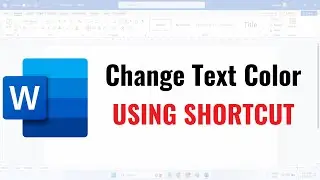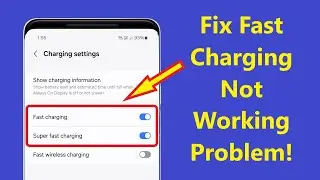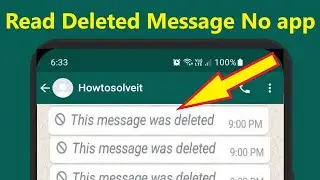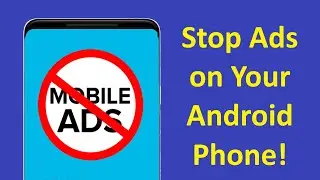Bluetooth Missing From Device Manager!! Fix - Howtosolveit
Bluetooth Missing From Device Manager windows 10 Bluetooth has disappeared from device manager. How to Add Bluetooth to Your Computer.Download Bluetooth Driver windows 10.
Most laptops come with Bluetooth. However, many desktop PCs and laptops don't have any Bluetooth hardware installed. Please make sure your PC is Bluetooth capable.
If your PC didn't come with the Bluetooth hardware installed or your Bluetooth adapter faulty, you can easily add it by purchasing a Bluetooth USB Adapter.
######################################
If this not Fix Windows 10 Bluetooth problem try my other videos
1- Fix Bluetooth Missing From Settings in Windows 10/8!! - Howtosolveit
• Fix Bluetooth Missing From Settings i...
2- Bluetooth Not show in device manager Fixed - Howtosolveit
• Bluetooth Not show in device manager ...
3- Bluetooth Not working disappeared! Fix - Howtosolveit
• Bluetooth Not working disappeared! Fi...
4- [Fix]- Bluetooth pairing problems Windows 10, 8!! - Howtosolveit
• [Fix]- Bluetooth pairing problems Win...
5- Bluetooth device not connecting windows 10/ 8 FIX - Howtosolveit
• Bluetooth device not connecting windo...
6- how to show / add bluetooth icon in windows 10 taskbar - Howtosolveit
• how to show / add bluetooth icon in w...
######################################
Thanks for watching Howtosolveit Channel
/ howtosolveit
The music DOCTOR VOX - Frontier by Argofox is licensed under a Creative Commons Attribution license.
Source: / doctor-vox-frontier #Howtosolveit #Howtosolveit