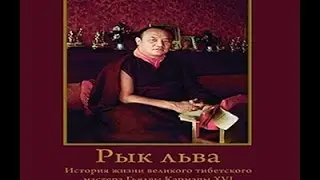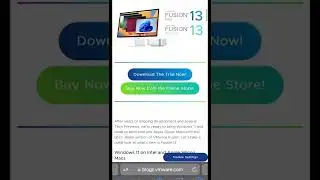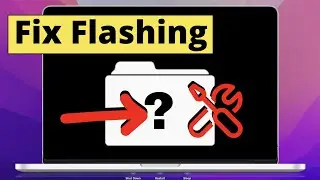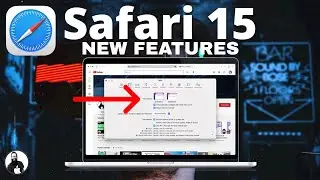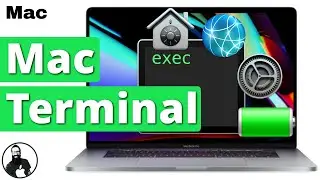iPhone Low Power Mode & Tips for Speed Charging iPhone
Do you use Low Power Mode daily? Well it seems to be a new trend for extending your battery life. I will also show you what I do to charge my iPhone faster than any other way I have found!
When Low Power Mode is on, your iPhone will last longer before you need to charge it, but some features might take longer to update or complete. Also, some tasks might not work until you turn off Low Power Mode, or until you charge your iPhone to 80% or higher.
Low Power Mode reduces or affects these features:
Email fetch
Background app refresh
Automatic downloads
Some visual effects
Auto-Lock (defaults to 30 seconds)
iCloud Photos (temporarily paused)
5G (except for video streaming)
When Low Power Mode is on, the battery in the status bar will be yellow. You'll see and the battery percentage. After you charge your iPhone to 80% or higher, Low Power Mode automatically turns off.
Links:
https://support.apple.com/en-us/HT205234
‼️ Subscribe Here‼️ / @appleninja
🔥List of iPhone / iOS Videos Below🔥
Find My iPhone, iPad or Mac - Offline Finding! New Feature in iOS 13, iPadOS 13.1, and MacOS 10.15 • Find My iPhone, iPad or Mac - Offline...
iPhone Hot and Overheating? Here’s The Fix!
• Hot iPhone? Overheating iPhone? Here’...
How to Free Up Space on Your iPhone and Delete Other Storage on Your iPhone 2020!
• How to Free Up Space on Your iPhone a...
My Favorite iPhone Apps - 2020!
• My Favorite iPhone Apps 2020!
How to Use AssistiveTouch on iPhone 11/XR/X/8/7/6/6s
• How to Use AssistiveTouch on iPhone 1...
Deep Menus in iPhone Control Center! Fast Bluetooth Switching and Fast AirDrop Switching! SWEET!
• Deep Menus in iPhone Control Center! ...
iPhone Magnifier! How To Use Magnifier On iPhone - FULL TUTORIAL - AWESOME iOS Feature!
• iPhone Magnifier! How To Use Magnifie...
iPhone SCREEN RECORDING! How to Use iOS 14 Screen Recording! Covers iOS 11, iOS 12, iOS 13, iOS 14
• HOW TO SCREEN RECORD ON IPHONE
Can Your iPhone Be Turned Into a Spyphone? Use AirPods + iPhone as a Secret Listening Device! SCARY!
• Can Your iPhone Be Turned Into a Spyp...
Faster iPhone Browsing - How To Clear iPhone History, Cache & Cookies - Safari, Chrome & Firefox
• Faster iPhone Browsing - How To Clear...
Control iTunes from iPhone Apple Watch!
• Control iTunes from iPhone Apple Wa...
Control Mac With iPhone Remote Mac Desktop and Screen Share Mac To iPhone - Remote Mac Access!
• Control Mac With iPhone Remote Mac ...
Make sure to check out these 2 Awesome Channels:
Mr. Macintosh
/ @mr.macintosh
and
Swift Goose
• Swift Tutorial: Int, Float, Double