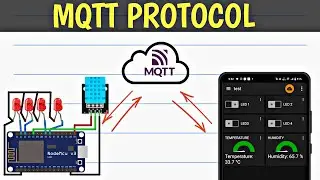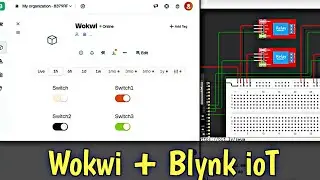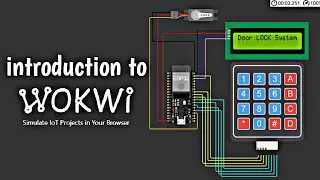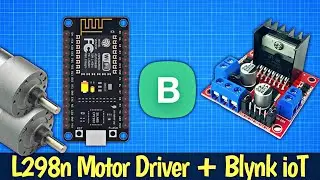New Blynk with ESP32: WiFi Setup and LED Control using Preferences Library
Welcome to my latest tutorial on creating a smart home IoT project using the ESP32, Blynk, and the Preferences library! In this video, I'll demonstrate how to control three LEDs remotely through the Blynk app, and we'll also explore the secure storage of WiFi credentials using the Preferences library for easy network connectivity.
🔹 Blynk IoT Platform 🔹
Blynk is an incredible IoT platform that allows us to control hardware remotely with just a few taps on our smartphones. We'll integrate Blynk with our ESP32 to create a user-friendly interface for controlling the LEDs and monitoring their status from anywhere.
🔹 WiFi Credential Storage with Preferences Library 🔹
Storing WiFi credentials securely is crucial for seamless connectivity. I'll show you how to leverage the Preferences library to save your WiFi credentials safely on the ESP32, eliminating the need to hardcode them in your sketch. This not only ensures a more professional approach but also makes your credentials easily changeable without modifying the code.
🔹 Home Automation and Beyond 🔹
With the knowledge gained from this tutorial, you can extend this project to control other devices in your home, turning it into a fully functional home automation system. The possibilities are endless, and I can't wait to see what you'll create!
🔹 Stay Tuned! 🔹
Don't forget to hit the like button if you found this tutorial helpful and subscribe to my channel for more exciting IoT projects, programming tips, and DIY electronics guides. Let's embark on this amazing journey of creating smart and connected systems together!
#IoTProjects #SmartHome #esp32project #ESP32Blynk #homeautomationprojects
CODE: https://github.com/hubtfk/esp32-blynk...
Save Wifi Credentials With Preferences Library: • ESP32 Flash Memory Persistence: WiFi ...
Check out some previous videos...
No-PORT and Driver issue FIX: • Arduino IDE: Fixing 'No Port' Error &...
Esp32 Push Button Toggle With Preferences Library | Store GPIO state: • ESP32 LED Control with push button To...
Esp32 Preferences Library: • ESP32 Flash Memory Persistence: WiFi ...
PUSH Button Toggle: • How To Use Push button as a Toggle Sw...
Automatic Water dispenser: • Automatic Water Dispenser with ESP826...
EvilTwin With NodeMCU: • Get Wifi Passwords Effortlessly Using...
Reset NodeMCU: • Reset NodeMCU ESP8266 To Factory Defa...
Esp32 BLE Server: • ESP32 BLE Server Tutorial: Monitor DH...
Esp32 Bluetooth Classic: • ESP32 Bluetooth Classic & DHT Sensor ...
Blynk 2.0 + Google Assistant : • Blynk 2.0 Setup with Google Assistant...
Getting Started With PlatformIO: • Getting Started with PlatformIO and V...
Blynk IOT with DHT11 : • Blynk ioT | Temperature and Humidity...
Blynk Setup With EEPROM: • How to read-write EEPROM of NodeMCU |...
ChatGPT vs ESP32s : • How to read-write EEPROM of NodeMCU |...
| TFK | Automatic Water Dispenser with Esp8266, ir sensor and DC pump |
Esp8266 Nodemcu AccessPoint: • Esp8266 NodeMCU Wifi Access Point | E...
Esp8266 NodeMCu MultiWifi: • Programming the ESP8266 Multi WiFi | ...
Connect Esp8266 NodeMCU to Wifi Network: • Connect Esp8266 NodeMCU to Wifi Netwo...
Upload Code Using Android: • How to Program Arduino / Esp8266 with...
Automatic Water Planting: • Automatic Plant Watering System using...
NodeMCU WebSERVER: • ESP8266 Web Server using SPIFFS | Web...
SETUP New Blynk Mobile: • Getting Started With New Blynk IOT A...
Background Music: • No Copyright Music Cyber Attack E...