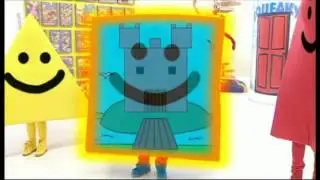type specific autocomplete in vscode python
*Introduction:*
Welcome to our video today where we'll be discussing one of the most powerful features in VSCode for Python developers: type-specific autocomplete. If you're a Python developer who spends most of your time coding in VSCode, then this feature is something you absolutely need to know about.
Type-specific autocomplete can significantly boost your productivity and efficiency when writing code. It allows you to focus on the logic of your program rather than worrying about syntax or function names. In this video, we'll explore what type-specific autocomplete in VSCode for Python means, how it works, and most importantly, how you can use it to supercharge your coding workflow.
*Main Content:*
So, let's dive right into it. Type-specific autocomplete is a feature that suggests code completions based on the context of your code. Unlike regular autocomplete which may suggest any possible completion, type-specific autocomplete provides suggestions that are relevant to the specific data type you're working with.
For instance, if you have a variable that holds a string value and you want to call a method on it, VSCode will suggest methods like upper(), lower(), or split() because these are typical operations performed on strings. This level of specificity makes your coding experience much more efficient as you don't have to remember all the possible methods or properties a data type can have.
But how does this work in practice? Let's consider an example. Imagine you're working with a Python dictionary and you want to access one of its methods like keys() or values(). With type-specific autocomplete, as soon as you hit the dot after your dictionary variable, VSCode will pop up with suggestions that are specific to dictionaries.
This feature is especially useful when working with complex data structures or libraries where remembering every method or property can be daunting. It's also incredibly beneficial for beginners who might not yet have memorized all the methods of Python's built-in types.
Now, you might wonder how VSCode knows what type-specific suggestions to offer. This is made possible by a combination of static analysis and the use of type hints in your code. When you add type hints to your variables or function parameters, VSCode can better understand the structure of your data and provide more accurate autocomplete suggestions.
*Key Takeaways:*
Type-specific autocomplete in VSCode for Python provides context-based code completions.
It significantly boosts productivity by offering relevant suggestions based on the data type.
This feature works best when you use type hints in your code, allowing VSCode to understand the structure of your data better.
It's especially useful for working with complex libraries or when dealing with beginners who are still learning Python.
*Conclusion:*
That wraps up our discussion on type-specific autocomplete in VSCode for Python. This powerful feature can truly transform how you write Python code by making the process more intuitive and less prone to errors.
If you found this video helpful, please give it a like and consider subscribing for more content that can help you improve your coding skills. Also, don't forget to leave any questions or feedback in the comments section below – we'd love to hear from you!
Until next time, happy coding!